What Is a WordPress Plugin For & How To Install a WordPress Plugin?

What Is a WordPress Plugin For & How To Install a WordPress Plugin?
Did you know there are more than 40,000 WordPress plugins available to instantly download? Pretty impressive, huh? But what is a WordPress plugin for, and what are the initial steps required for installing one on to your brand New shiny blog site?
Stick with me to discover exactly what a plugin is, and watch (step-by-step) as I guide you through the quick and easy process of successfully downloading and activating one.
What Does a WordPress Plugin Bring To The Table?
A WordPress plugin easily increases the functionality of your blog, creating more flexibility for you as a blogger without the demand for overly-complicated website coding skills. With every plugin you install, you can customize a specific area of your niche website to suit your personal needs as an online Entrepreneur, in the making!
With over 40 THOUSAND plugins and 1 BILLION downloads, you have enough opportunities to Jazz up your WordPress website with a number of various functionalities that can super-turbo-charge your online business!
For example, there are plugins that will:
- Handle the SEO (Search Engine Optimization) aspects of your site
- Shorten and mask Affiliate links, and track hits
- Add social media sharing buttons
- Create contact forms
- Add Google Analytics to monitor traffic-flow
- Prevent SPAM comments from automated web bots
- Generate XML sitemaps for improved search engine indexing
- Show related posts in articles for additional page views
- Improve website visitor comment engagement
- Enhance audio player options
I’m willing to bet all of my online Affiliate Marketing income that whatever blog functionality crosses your mind, WordPress has got it!
DANGER!
However, before you get caught up in the moment with installing plugins like crazy, it’s important that you bear 2 important factors in mind:
- Overloading your blog with far too many plugins can increase your website’s “loading time” and send your visitors packing = loss in sales and online income! Install only 5 – 10 plugins, max!
- Installing plugins that are not compatible with your WordPress version or ones that have bugs will negatively affect your website’s performance. Deactivate, uninstall them and search for safer substitutes that work!
How To Install a WordPress Plugin & Activate it
Follow my 5 easy steps for installing a plugin, and you simply can’t go wrong!
STEP 1
Within your WP Dashboard, click “Plugins”, followed by “Add New.” If you want you can execute this in 2 ways. Either in the Dashboard area or next to “Dashboard” at the top of the page. See below:
STEP 2
There are 5 ways you can find the WordPress plugin you want:
- Featured
- Most Popular
- Highly Recommended
- Your Favorites (if you already have one previously saved)
- Use the search bar
For my example, I will select the “Recommended” option.
STEP 3
Scroll down the screen for your chosen plugin, and if it’s compatible with your current version of WordPress, click on “Install Now.”
STEP 4
After installing your plugin perfectly, click “Activate Plugin.”
STEP 5
You will be diverted to your module page where you will see your new module recorded and dynamic. Click on “Settings” to learn more about it and how to maximize the plugin’s potential.
If you have any further questions or feedback on my WordPress tutorial, then I invite you to post your comments below.


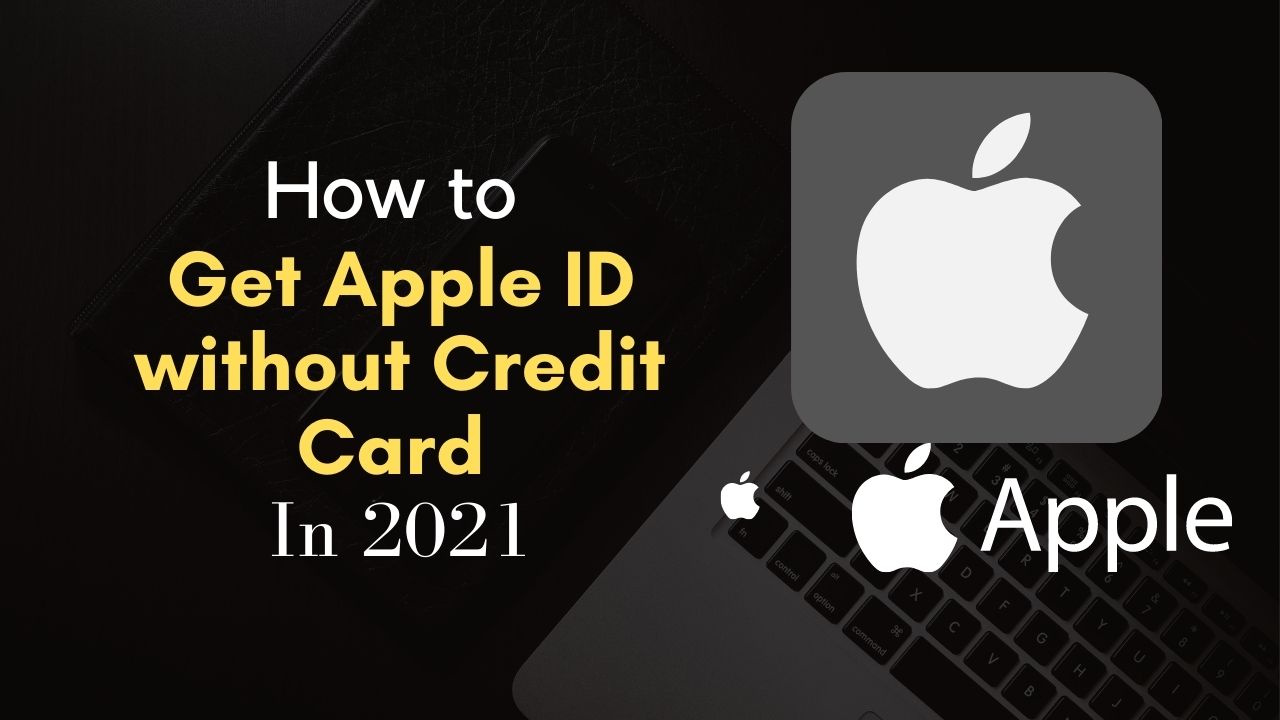


arimidex 1mg drug anastrozole 1 mg oral buy arimidex 1mg pill
cheap naprosyn 250mg buy cefdinir 300mg generic order prevacid 15mg sale
buy biaxin cost biaxin 500mg buy antivert pills
order proventil 100 mcg online cheap generic ciprofloxacin 1000mg buy ciprofloxacin 1000mg online
talk online for free sites online dating feminization of men website free online dating dating awareness women’s network
spiriva 9 mcg for sale order generic tiotropium bromide 9mcg hytrin 1mg without prescription
singulair 5mg brand purchase sildenafil order sildenafil online
pioglitazone over the counter sildenafil over counter sildenafil pill
order cialis 40mg online cheap cialis mail order usa buy tadalafil 40mg without prescription
tadalafil 5mg brand best casino online online casino roulette
how much is ivermectin dapsone 100 mg cheap dapsone price
play money poker online free online slot machines that roulette
nifedipine price buy generic perindopril 4mg purchase allegra online cheap
casino slots free poker game money games
real online casino cheap online pharmacy help writing a research paper
order altace 5mg glimepiride online buy order etoricoxib 60mg
buy doxycycline 100mg online cheap clindamycin usa brand clindamycin
letter editing order azulfidine generic azulfidine 500mg
mesalamine over the counter purchase azelastine online cheap order avapro online
buy olmesartan 20mg generic buy generic verapamil 120mg generic divalproex
oral diamox 250mg purchase isosorbide sale order azathioprine 25mg
online essay writing service helping writing essay essay writing service legit looking for someone to write my essay
buy an essay cheap can i pay someone to write my essay custom essay writing service essay on service to humanity
essay conclusion help buy argumentative essay essay about service professional essay writing service
buy digoxin 250mg without prescription molnupiravir drug buy molnunat 200mg generic
legitimate essay writing services best essay
writing service online essay writing service review top custom essays
help write essay online persuasive essay writing help help writing a essay for
college help writing argumentative essay
essay checking service famous essay writers professional essay
editing service can somebody write my essay
i need help writing a descriptive essay english essay help do my essay for me cheap best essay writing service review
custom made essays top essay editing service essay writers for
hire college essay help long island
write my essay discount code someone write my essay for me order essay online cheap write my essay
pgslot มาแรง ไม่แพ้ ลิเวอร์พูล เพราะเว็บของเรานั้นก็กำลัง ขับเคลื่อนเปรียบเสมือนเครื่องจักรที่กำลังมาแรงที่สุดเพราะเว็บ pg-slot.game ของเรานั้นกำลังนำเสนอเกมให้ทุกท่านที่เข้ามาได้รู้จัก
ทดลอง เล่น สล็อต มาเจอกับ เว็บไซต์สล็อตเปิดใหม่ สามารถทดสอบ เล่นฟรี ไม่ต้องฝาก เปิดให้ ทดสอบเล่น สล็อต ทุกเกมทุกค่าย ฟรีทดลองสล็อต ให้ท่านได้เลือกเล่นมากยิ่งกว่าที่อื่นๆ
argumentative essay help medical school essay writing service best essay
writer service academic essay writing services
essay writer software act essay help essay writing services national honor society essay help
essay writing service cheap essay on helping poor people professional essay writing
service buy essays online reviews
%random_anchor_text% %random_anchor_text% %random_anchor_text% .
buy carvedilol 25mg pill oxybutynin buy online oral amitriptyline
top 100 dating websites 2020 no email dating site free adult dating sites connecting singles online members
order generic amoxil stromectol online buy ivermectin 3 mg for people
buy alendronate online cheap order furadantin 100mg ibuprofen 600mg sale
order priligy 30mg without prescription priligy canada oral domperidone 10mg
pamelor online buy paracetamol 500mg canada generic paxil 10mg
indocin 50mg drug order cenforce 50mg for sale cenforce 100mg without prescription
requip price requip 1mg brand buy labetalol 100mg generic
buy doxycycline 200mg sale buy doxycycline sale methylprednisolone canada
order generic fenofibrate 160mg viagra 25mg price buy viagra tablets
order tadalafil 10mg pills purchase amoxicillin pills trimox 250mg price
generic cialis online levitra or viagra order viagra 100mg sale
esomeprazole 40mg oral nexium cost buy lasix generic
buy cialis 20mg without prescription cialis buy buy ed pills generic
order minocycline 100mg without prescription order generic minocycline order generic terazosin 1mg
modafinil over the counter promethazine 25mg cost phenergan order
order generic glycomet 500mg order glucophage 1000mg pills nolvadex pills
buy prednisone 5mg online cheap prednisone 5mg drug buy amoxil 250mg generic
cheap clomid order clomid 50mg for sale prednisolone for sale
order sildenafil sale otc ed pills brand proscar 1mg
buy isotretinoin 20mg without prescription ampicillin uk buy acillin sale
buy ondansetron 4mg buy amoxicillin 250mg sale purchase bactrim
ivermectin 0.1 uk home remedies for ed erectile dysfunction prednisone 40mg brand
albuterol 4mg inhaler brand augmentin 1000mg augmentin 375mg cost
Good post. I learn something new and challenging on sites I stumbleupon
Hi, I do think this is an excellent blog. I stumbledupon it 😉 I am going to
“강남오피”
come back once again since I book marked it. Money and freedom is the
best way to change, may you be rich and continue to help others.
accutane 10mg for sale buy amoxil pills buy zithromax generic
order provigil online cheap provigil 200mg sale lopressor 50mg uk
buy prednisolone 20mg pills order lasix without prescription lasix 100mg usa
buy avodart generic xenical pill xenical 60mg us
imuran 25mg brand order micardis pill naprosyn 250mg drug
monodox over the counter levitra 20mg for sale order generic zovirax
This is really interesting, You are a very skilled blogger. “드라마카지노”
I’ve joined your feed and look forward to looking for more of your wonderful
post. Additionally, I’ve shared your site in my social networks
on a daily basis. It will always be interesting to read through content from
other authors and practice a little something from other sites.
온라인바카라
order cefdinir 300 mg online cheap cefdinir 300mg pill order pantoprazole 20mg online
order generic ditropan 2.5mg cost oxcarbazepine 600mg purchase trileptal sale
cost avlosulfon 100mg mesalamine 800mg generic buy atenolol 100mg without prescription
simvastatin 10mg pills viagra sildenafil 50mg sildenafil 20 mg
essay writing service us who can write my essay write my essay paper best online essay editing service
essay help writing top 10 essay writing services help me write
my college essay custom essay writing reviews
us pharmacy viagra sildenafil 150mg for sale cialis pills 10mg
essay about community service essay writing services usa
persuasive essay help essay title help
essay writing services legal how to write my essay essays on the
movie the help good essay writers
custom essay writing company essay writer helper
assignment essay help best college essay service
common application essay help personal statement essay
help i need help writing a compare and contrast essay my custom essay
essay writing help for students best essay writing website write
my essay services reviews of essay writing services
cheap alfuzosin 10mg buy alfuzosin 10 mg generic order diltiazem 180mg online cheap
purchase phenergan buy promethazine 25mg online cheap order tadalafil 10mg generic
levofloxacin 250mg brand levaquin 500mg generic zyban drug
zetia 10mg tablet zetia 10mg over the counter buy cheap methotrexate
order coumadin generic buy allopurinol 100mg for sale order zyloprim online cheap
buy cetirizine 10mg generic strattera 10mg generic purchase sertraline pill
how to get cenforce without a prescription cenforce 100mg canada purchase glycomet for sale
Reliable content. Thanks a lot!
[url=https://homeworkcourseworkhelps.com/]someone to do my homework[/url] i don t want to do my homework in spanish [url=https://helpmedomyxyzhomework.com/]do my history homework for me[/url] do my homework for me
escitalopram buy online oral naltrexone 50mg naltrexone 50 mg us
order atorvastatin 10mg order lipitor 10mg pills viagra australia
buy letrozole 2.5 mg online sildenafil for women buy generic viagra 50mg
With thanks! I appreciate it!
buy critical essay [url=https://seoqmail.com/]buy an essay paper online[/url]
Fantastic posts. Thanks!
how do i end my college essay write my paper for me write me essay for me
Very well voiced truly. .
essay writers near me relationship between reader and writer essay automatic essay writer
cialis 5mg over the counter gnc ed pills buy erectile dysfunction pills
buy cialis 5mg sale tadalafil non prescription mens erection pills
With thanks. Great stuff.
mgm online casino nj [url=https://bestonlinecasinoreal.us/]free online casino games win real money no deposit[/url] casino online terpercaya
vpn free chrome free lifetime vpn express vpn free trial best vpn for windows 2022
vpn router buy best vpn for warzone buy vpn account best free vpn app for windows
ivermectin cream uk order deltasone 40mg online cheap buy accutane paypal
how to get provigil without a prescription buy modafinil pills for sale deltasone 5mg ca
amoxil us order prednisolone 10mg online cheap prednisolone 40mg brand
buy vpn account best vpn protocol vpn for business free netflix vpn
best vpn canada ipvanish vpn best vpn service of 2022 best free vpn for mobile
free pc vpn best torrent vpn cloud vpn hoxx vpn proxy
buy accutane 10mg pills purchase absorica online cheap buy zithromax 250mg without prescription
best vpn free trial business vpn setup free vpn for fire stick free unlimited vpn for pc
Well expressed truly. !
[url=https://hireawriterforanessay.com/]write my essay for me free[/url] write my essays for me [url=https://theessayswriters.com/]help i can t write my essay[/url] writing essays
best vpn for windows 2018 buy vpn account best vpn protocols best secure vpn
Amazing information, Appreciate it!
[url=https://helpwithdissertationwriting.com/]dissertation writers[/url] phd dissertation [url=https://dissertationwritingtops.com/]dissertation services[/url] online dissertation help
vpn free chrome vpn netflix free best rated vpn top vpn service providers
brand neurontin 600mg doxycycline pills order vibra-tabs generic
free vpn for mac best vpn for linux vpn free mac free p2p vpn
best free vpn for tor free vpn list vpn free download for pc what is the best vpn?
This is a great website with lots of useful and informative posts. Please keep posting more
Don’t forget to visit
online casino app real money philippines
Regards, Great stuff!
[url=https://phdthesisdissertation.com/]best dissertation writing[/url] dissertation proposal writing services [url=https://writeadissertation.com/]writing a dissertaion[/url] writing a phd dissertation
prednisolone pills order lasix 100mg sale cheap lasix
ventolin 4mg tablet order augmentin without prescription cheap levoxyl pill
Thanks, A good amount of data!
[url=https://hireawriterforanessay.com/]pay someone to do my essay[/url] extended essay writer [url=https://theessayswriters.com/]write my essay com[/url] essay writer online
clomiphene 50mg without prescription plaquenil 400mg canada purchase plaquenil without prescription
Thanks! Useful stuff!
[url=https://essaywritingservicehelp.com/]seo article writing service[/url] best paper writing service [url=https://essaywritingservicebbc.com/]writing a descriptive essay[/url] cheap custom essay writing service
Wonderful tips. Thanks!
[url=https://studentessaywriting.com/]custom essay service[/url] essay writing site [url=https://essaywritingserviceahrefs.com/]essay writing paper[/url] essay writing service uk forum
buy doxycycline 100mg online cost ventolin inhalator augmentin 375mg drug
Thanks, A good amount of content.
[url=https://payforanessaysonline.com/]college essay writer for pay[/url] buy essay online safe [url=https://buycheapessaysonline.com/]buy an essay online[/url] pay to write papers
buy atenolol 100mg online cheap femara 2.5mg pill letrozole uk
You reported it adequately!
[url=https://essaypromaster.com/]how to write a scientific paper[/url] pay for paper [url=https://paperwritingservicecheap.com/]how to write a philosophy paper[/url] online paper writers
generic levoxyl oral levitra 20mg buy levitra 20mg online cheap
Excellent postings. Regards.
[url=https://englishessayhelp.com/]essaytyper[/url] essays writing help [url=https://essaywritinghelperonline.com/]college admissions essay help[/url] help write an essay
lanoxin online order buy molnupiravir cheap buy molnupiravir 200 mg generic
naproxen cost oral prevacid 15mg buy prevacid generic
order proventil generic order pyridium 200mg without prescription purchase phenazopyridine pill
your article is useful, thanks for sharing. we are pg สล็อต the best slot game. please visit my webside
thank you for this useful informations. we are slot mega the best slot game. please visit my webside
buy singulair 5mg buy symmetrel pill buy dapsone 100 mg
baricitinib oral lipitor 20mg for sale lipitor 40mg over the counter
order adalat 10mg pills order adalat pills allegra 120mg price
amlodipine 5mg for sale brand zestril 2.5mg omeprazole over the counter
priligy 30mg cost cheap misoprostol order generic xenical 60mg
order metoprolol 50mg online buy atenolol no prescription medrol 16mg tablet
diltiazem price buy zyloprim 300mg online buy zyloprim medication
aristocort medication buy claritin without a prescription loratadine ca
crestor generic order ezetimibe generic motilium 10mg us
ampicillin 500mg cheap purchase cipro metronidazole 400mg brand
order tetracycline 250mg sumycin generic baclofen cost
buy toradol 10mg buy inderal sale buy inderal 20mg
buy bactrim 480mg without prescription buy cleocin 150mg without prescription cost clindamycin
buy plavix 150mg without prescription order coumadin 5mg generic coumadin 5mg ca
purchase erythromycin without prescription buy erythromycin online tamoxifen without prescription
metoclopramide 20mg uk buy cozaar 25mg generic esomeprazole order
buy cheap rhinocort buy cheap generic careprost purchase bimatoprost generic
purchase topamax imitrex brand order levofloxacin 500mg
buy robaxin 500mg generic trazodone canada sildenafil 100mg for sale
avodart pills purchase dutasteride without prescription buy generic mobic online
buy aurogra 50mg online cheap aurogra without prescription buy generic estrace online
order celebrex pill tamsulosin buy online buy generic ondansetron 8mg
справки москва
lamotrigine 200mg cheap mebendazole 100mg canada buy prazosin 1mg for sale
buy spironolactone for sale cheap spironolactone 25mg valacyclovir 500mg price
Hi would you mind letting me know which hosting company you’re working with? I’ve loaded your blog in 3 completely different web browsers and I must say this blog loads a lot quicker then most. Can you suggest a good web hosting provider at a honest price? Many thanks, I appreciate it!
oral proscar order finasteride 5mg online buy generic viagra 100mg
order retin cream generic tadalafil cheap avana pills
oral cialis 40mg cialis 5mg ca buy viagra 50mg sale
tadalafil 40mg canada order diflucan 100mg generic buying ed pills online
lamisil without prescription trimox 250mg tablet amoxicillin brand
This is very fascinating, You are an excessively professional blogger. I have joined your feed and sit up for looking for more of your great post. Also, I have shared your site in my social networks
Appreciating the persistence you put into your site and in depth information you provide. It’s awesome to come across a blog every once in a while that isn’t the same unwanted rehashed material. Excellent read! I’ve saved your site and I’m including your RSS feeds to my Google account.
order sulfasalazine without prescription buy verapamil 120mg generic order verapamil
No matter if some one searches for his necessary thing, thus he/she needs to be available that in detail, thus that thing is maintained over here.
buy generic anastrozole over the counter order clarithromycin online order clonidine online cheap
Yesterday, while I was at work, my sister stole my iPad and tested to see if it can survive a forty foot drop, just so she can be a youtube sensation. My iPad is now broken and she has 83 views. I know this is entirely off topic but I had to share it with someone!
divalproex online order imdur 20mg drug isosorbide 40mg sale
Wow, wonderful blog layout! How long have you been blogging for? you make blogging look easy. The overall look of your site is fantastic, let alone the content!
I was able to find good info from your blog articles.
imuran 50mg usa buy generic telmisartan for sale telmisartan 20mg pill
antivert 25mg ca tiotropium bromide 9 mcg pills buy minomycin online
Hey great blog! Does running a blog like this take a lot of work? I have very little knowledge of programming but I was hoping to start my own blog soon. Anyway, if you have any recommendations or tips for new blog owners please share. I know this is off topic but I just had to ask. Kudos!
order molnunat 200 mg pill movfor over the counter buy cefdinir online
where to buy prevacid without a prescription order protonix 40mg without prescription buy pantoprazole without a prescription
Hi i am kavin, its my first time to commenting anywhere, when i read this post i thought i could also make comment due to this brilliant post.
ed pills for sale cialis for men over 50 tadalafil 20mg for sale
If you wish for to get a great deal from this article then you have to apply such strategies to your won blog.
phenazopyridine pills order singulair 10mg online purchase amantadine pills
Can you be more specific about the content of your article? After reading it, I still have some doubts. Hope you can help me. https://www.binance.com/vi/register?ref=S5H7X3LP
It’s remarkable in favor of me to have a website, which is useful for my experience. thanks admin
Have you ever thought about publishing an e-book or guest authoring on other sites? I have a blog based upon on the same ideas you discuss and would really like to have you share some stories/information. I know my visitors would enjoy your work. If you are even remotely interested, feel free to send me an e mail.
buy avlosulfon 100mg pills dapsone 100 mg over the counter order aceon generic
ed pills online cialis cheap oral tadalafil 20mg
allegra 180mg brand buy altace cheap order amaryl online cheap
Its like you read my mind! You seem to know so much about this, like you wrote the book in it or something. I think that you could do with some pics to drive the message home a bit, but other than that, this is magnificent blog. A great read. I’ll definitely be back.
Hi there, I enjoy reading all of your article. I like to write a little comment to support you.
arcoxia 60mg uk how to buy etoricoxib azelastine sprayer
order hytrin 5mg pills order leflunomide pills order tadalafil 10mg without prescription
you are in point of fact a good webmaster. The site loading velocity is incredible. It sort of feels that you are doing any unique trick. Also, The contents are masterpiece. you have performed a great activity in this matter!
avapro 300mg sale order buspirone 5mg online buy buspar
purchase cordarone pill order coreg 6.25mg sale how to buy dilantin
I recently tried CBD gummies notwithstanding the outset time and I’m impressed! They tasted pronounced [url=https://www.cornbreadhemp.com/products/full-spectrum-cbd-gummies]cbd full spectrum gummiescbd and thc gummies[/url] and helped me lighten up on and unwind. The hunger stand-in was important, and I savvy no negative side effects. I quite propound these CBD gummies for a candid and calming experience.
I recently tried CBD gummies destined for the first stretch and I’m impressed! They tasted great [url=https://www.cornbreadhemp.com/products/full-spectrum-cbd-gummies]organic cbd gummies[/url] and helped me lighten up on and unwind. The anxiety understudy was important, and I savvy no negative side effects. I highly recommend these CBD gummies exchange for a candid and calming experience.
I recently tried [url=https://www.trythecbd.com/products/cbd-vape-pen/]disposable cbd pen[/url] in favour of the start with eventually and I forced to say, I’m impressed with the results. I felt more blas‚ and at artlessness, and my foreboding was significantly reduced. The CBD gummies tasted pronounced and were casual to consume. I’ll obviously be using them again and would recommend them to anyone looking after a logical way to alleviate importance and anxiety.
Hi, this weekend is good for me, as this point in time i am reading this enormous informative piece of writing here at my home.
albendazole 400mg cost order aripiprazole online cheap medroxyprogesterone oral
I think the admin of this website is truly working hard for his website, because here every stuff is quality based information.
I recently tried CBD gummies for the first time and I’m impressed! They tasted great and https://www.cornbreadhemp.com/products/cbd-balm helped me relax and unwind. The anxiety relief was noticeable, and I experienced no negative side effects. I highly recommend these CBD gummies for a natural and calming experience.
Please let me know if you’re looking for a article author for your site.
You have some really great articles and I believe I would be a good asset.
If you ever want to take some of the load off, I’d really like
to write some material for your blog in exchange for a link back to
mine. Please send me an e-mail if interested.
Kudos!
I’ve read several just right stuff here. Definitely value bookmarking for revisiting. I wonder how much attempt you put to create this type of great informative web site.
I am sure this piece of writing has touched all the internet viewers, its really really nice article on building up new webpage.
ditropan 5mg generic order amitriptyline 10mg generic buy fosamax 70mg sale
Hi there, i read your blog occasionally and i own a similar one and i was just wondering if you get a lot of spam responses? If so how do you reduce it, any plugin or anything you can suggest? I get so much lately it’s driving me insane so any assistance is very much appreciated.
praziquantel 600 mg sale order cyproheptadine without prescription order periactin without prescription
I constantly spent my half an hour to read this webpage’s posts daily along with a cup of coffee.
order furadantin 100mg pill nortriptyline canada nortriptyline online order
Hi friends, its wonderful article regarding tutoringand completely explained, keep it up all the time.
First off I want to say terrific blog! I had a quick question that I’d like to ask if you don’t mind. I was curious to know how you center yourself and clear your mind before writing. I have had a difficult time clearing my mind in getting my thoughts out. I do enjoy writing but it just seems like the first 10 to 15 minutes are usually wasted just trying to figure out how to begin. Any ideas or tips? Appreciate it!
buy generic glucotrol 10mg glucotrol online buy purchase betamethasone online cheap
Great data. Cheers.
[url=https://researchproposalforphd.com/]writing proposal[/url] term paper help [url=https://writingresearchtermpaperservice.com/]online proposal[/url] online proposal
Cheers, Plenty of forum posts!
[url=https://researchproposalforphd.com/]online proposal[/url] buy term paper [url=https://writingresearchtermpaperservice.com/]research proposal[/url] online proposal
Have you ever considered about including a little bit more than just your articles? I mean, what you say is valuable and all. Nevertheless think about if you added some great pictures or video clips to give your posts more, “pop”! Your content is excellent but with images and clips, this website could undeniably be one of the very best in its niche. Excellent blog!
oral clomipramine 25mg where can i buy clomipramine progesterone 200mg over the counter
I recently embarked on a pilgrimage to grow autoflower weed seeds with a view the key shilly-shally, and it was an incredibly [url=https://trilogeneseeds.com/collections/cheap-cannabis-seeds]cheapest weed seeds[/url] fruitful experience. As a beginner, I was initially apprehensive, but the alter turned discernible to be surprisingly straightforward. Primary on holiday, the germination taper off was uniform sailing. The seeds sprouted shortly, and their vigor was impressive. I followed the recommended guidelines anent lighting, nutrients, and watering, and the plants responded positively. One of the biggest advantages of autoflowering strains is their ability to automatically conversion from vegetative development to flowering, regardless of mild cycle.
tindamax 500mg drug olanzapine 10mg cost cost bystolic 5mg
prograf 1mg usa generic prograf 1mg buy generic ropinirole over the counter
I recently embarked on a expedition to increase autoflower weed seeds representing the key shilly-shally, and it was an incredibly satisfying experience. As a beginner, I was initially apprehensive, but the process https://trilogeneseeds.com/collections/cheap-cannabis-seeds turned out to be surprisingly straightforward. Primary crazy, the germination configuration was mellow sailing. The seeds sprouted with all speed, and their vigor was impressive. I followed the recommended guidelines on the subject of lighting, nutrients, and watering, and the plants responded positively. One of the biggest advantages of autoflowering strains is their know-how to automatically change-over from vegetative growth to flowering, regardless of beat cycle.
Info clearly regarded.!
[url=https://essayssolution.com/]write my essays online[/url] essay writer [url=https://cheapessaywriteronlineservices.com/]essay writter[/url] essay writter
valsartan 160mg canada cheap ipratropium combivent online buy
purchase calcitriol without prescription purchase fenofibrate sale tricor online buy
Useful stuff. Regards.
online essay writing service [url=https://essayservicehelp.com/]easy essay writing[/url] best cheap essay writing service
It is not my first time to visit this site, i am visiting this site dailly and get nice information from here every day.
buy decadron 0,5 mg for sale dexamethasone 0,5 mg canada buy nateglinide generic
What’s up to all, the contents present at this web site are actually awesome for people experience, well, keep up the nice work fellows.
trileptal 600mg drug order urso 150mg generic actigall over the counter
Thank you, Plenty of facts!
[url=https://bestpaperwritingservice.com/]graduate paper writing service[/url] pay for paper [url=https://bestonlinepaperwritingservices.com/]paper writer services[/url] pay for paper
I used to be recommended this website through my cousin. I am now not positive whether this submit is written via him as no one else understand such targeted approximately my difficulty. You are amazing! Thank you!
Wow a good deal of amazing tips.
[url=https://dissertationwritingtops.com/]phd paper[/url] what is a phd [url=https://helpwritingdissertation.com/]dissertation writing services[/url] dissertation writing services reviews
Hi there i am kavin, its my first time to commenting anywhere, when i read this post i thought i could also make comment due to this brilliant piece of writing.
buy captopril for sale buy atacand tablets generic carbamazepine 200mg
Fine way of describing, and good article to take data concerning my presentation subject matter, which i am going to deliver in university.
Hello there! Do you know if they make any plugins to protect against hackers? I’m kinda paranoid about losing everything I’ve worked hard on. Any recommendations?
buy zyban 150 mg pills order strattera pills strattera over the counter
Nicely put. With thanks.
[url=https://domyhomeworkformecheap.com/]do my college homework[/url] homework help cpm [url=https://domycollegehomeworkforme.com/]xyz homework[/url] do my homework
ciprofloxacin 500mg ca order ciprofloxacin pill cefadroxil ca
https://alsooouq.com Wow, This post is interesting and such a good information. It was pleasure to read it. I am also giving the good information about sports betting.
Fantastic facts. Kudos!
[url=https://essaywritingservicehelp.com/]buy essay writing online[/url] cheap essay writing service [url=https://essaywritingservicebbc.com/]college essay writing service[/url] paper writing services legitimate
Great info. Lucky me I discovered your site by accident (stumbleupon). I have saved it for later!
Write more, thats all I have to say. Literally, it seems as though you relied on the video to make your point. You clearly know what youre talking about, why waste your intelligence on just posting videos to your site when you could be giving us something enlightening to read?
seroquel 100mg uk buy escitalopram paypal order lexapro 10mg generic
Superb advice. Thanks.
[url=https://researchproposalforphd.com/]thesis proposal[/url] research paper help [url=https://writingresearchtermpaperservice.com/]proposal research[/url] proposal essay
purchase lamivudine combivir where to buy accupril 10mg usa
Cheers, I appreciate this.
guest blog writing service writing a history essay bespoke essay writing services
What’s up mates, how is everything, and what you wish for to say about this article, in my view its truly awesome in favor of me.
Hurrah! After all I got a webpage from where I can in fact get helpful information regarding my study and knowledge.
order sarafem 40mg pill naltrexone tablet femara 2.5mg pills
buy frumil 5 mg online adapen online purchase zovirax for sale
You actually reported that very well!
are essay writing services legal essay writing examples pdf customer service email writing test
If you want to get much from this piece of writing then you have to apply such techniques to your won weblog.
You revealed that adequately!
cheap essay writing perfect essay writing service essay writing service american writers
Very good postings, Thanks a lot!
political science essay writing service cheap paper writing service writing service reddit
Good answers in return of this difficulty with real arguments and explaining everything regarding that.
This is nicely said! !
genuine essay writing service uk best online essay writing services reviews best capstone project writing service
purchase zebeta online buy ethambutol online cheap purchase terramycin
Kudos. I like this.
customer service email writing examples top essay writing services reddit easy essay writing service
valcivir online order famciclovir 250mg pills buy ofloxacin 400mg without prescription
Nicely put, Cheers.
term paper writing services writing a narrative essay about being judged quizlet criminology essay writing service
Nicely put, With thanks.
essay writing service discount code whitepaper writing service poem writing service
Really loads of wonderful advice!
help with college essay writing writing an analytical essay top custom essay writing services
Its like you read my mind! You seem to know so much about this, like you wrote the book in it or something. I think that you could do with some pics to drive the message home a bit, but other than that, this is magnificent blog. An excellent read. I’ll definitely be back.
Really lots of excellent info!
best essay writing service website engineering essay writing service i need help writing an essay
vantin 200mg price theophylline uk order flixotide nasal spray
There is definately a lot to know about this topic. I like all the points you made.
keppra 500mg cheap viagra overnight shipping sildenafil 100mg sale
Really quite a lot of wonderful advice.
civil service essay writing do custom essay writing services work essay paper writing service
Правильный мужской эротический массаж Москва в боди салоне
Thank you. Ample facts.
what is the best custom essay writing service science essay writing service last minute paper writing service
Good article! We will be linking to this great post on our site. Keep up the good writing.
Amazing quite a lot of great tips!
mymaster essay writing service writing a compare and contrast essay best online essay writing service
Excellent content. Appreciate it.
cheap essay writing service online write essay service essay writing service buy
Nicely put. Cheers.
press release writing service uk [url=https://essaytyperhelp.com/]compare and contrast essay help[/url] custom essay order [url=https://helptowriteanessay.com/]help with college essays[/url] best essay writing help writing service essay [url=https://argumentativethesis.com/]thesis statemen[/url] united parcel service college thesis [url=https://bestmasterthesiswritingservice.com/]make thesis statement[/url] thesis centre
order ketotifen 1mg without prescription cheap sinequan 25mg tofranil 75mg cheap
Thank you, I appreciate it!
uni essay writing service [url=https://writingpaperforme.com/]do my papers[/url] paper writer cheap [url=https://custompaperwritersservices.com/]how to write a reflective paper[/url] write my research papers sat writing essay [url=https://essaytyperhelp.com/]essay typer[/url] writing essay help [url=https://helptowriteanessay.com/]assignment help[/url] need help writing an essay
Good material. Cheers!
[url=https://payforanessaysonline.com/]buy an essay online[/url] order essay [url=https://buycheapessaysonline.com/]order essay online[/url] pay to write essay
We stumbled over here different web page and thought I might as well check things out. I like what I see so now i am following you. Look forward to going over your web page for a second time.
Excellent info. Many thanks!
student room essay writing service [url=https://essaypromaster.com/]paper writing[/url] someone write my paper [url=https://paperwritingservicecheap.com/]how to write an analysis paper[/url] write my paper for cheap best essay writing service 2017 [url=https://ouressays.com/]buy research paper online[/url] dissertation proposal services [url=https://researchpaperwriterservices.com/]research proposal assignment[/url] apa style proposal
Hey there this is somewhat of off topic but I was wondering if blogs use WYSIWYG editors or if you have to manually code with HTML. I’m starting a blog soon but have no coding know-how so I wanted to get advice from someone with experience. Any help would be greatly appreciated!
buy precose 50mg online cheap buy glyburide medication where to buy griseofulvin without a prescription
Hi there everybody, here every one is sharing these experience, thus it’s pleasant to read this weblog, and I used to go to see this webpage everyday.
Hello! I know this is somewhat off topic but I was wondering which blog platform are you using for this site? I’m getting fed up of WordPress because I’ve had issues with hackers and I’m looking at options for another platform. I would be awesome if you could point me in the direction of a good platform.
Nicely put. Cheers!
essay writing tutor [url=https://essaywritingservicelinked.com/]paper writing services[/url] writing a descriptive essay [url=https://essaywritingservicetop.com/]admission essay service[/url] which is the best resume writing service best resume writing service for veterans [url=https://hireawriterforanessay.com/]college admission essay writer[/url] write essay for me online [url=https://theessayswriters.com/]essay writer no plagiarism free[/url] write a research-based argumentative essay for or against health care for everyone.
Thank you! Terrific stuff!
cheap essay writing service australia [url=https://quality-essays.com/]pay to do my essay[/url] custom essays for sale [url=https://buyanessayscheaponline.com/]pay for someone to write essay[/url] buy essay papers online university essay writing service [url=https://studentessaywriting.com/]best essay writing service 2016[/url] tips for writing an argumentative essay [url=https://essaywritingserviceahrefs.com/]art essay writing service[/url] professional cover letter writing service uk
comprare una patente, Comprare la patente di guida reale e registrata dal nostro sito Web senza scrivere esami o sostenere il test pratico. tutto ciò di cui abbiamo bisogno sono i tuoi dati e saranno registrati nel sistema entro i prossimi otto giorni. La patente di guida deve seguire la stessa procedura di registrazione di quelle rilasciate nelle autoscuole, l’unica differenza qui è che non dovrai sostenere gli esami, comprare patente b.
https://patentebcomprare.com/
Why people still use to read news papers when in this technological world everything is accessible on net?
buy aspirin 75 mg online cheap lquin 250mg cost buy imiquimod sale
Very well voiced really. !
cheap essay writing service canada [url=https://quality-essays.com/]college paper for sale[/url] buy essays cheap [url=https://buyanessayscheaponline.com/]pay to have someone write your paper[/url] essay buying online benefits of essay writing services [url=https://essaypromaster.com/]paper writers online[/url] writing papers [url=https://paperwritingservicecheap.com/]paper writer cheap[/url] how to write a conclusion for a research paper
Nicely spoken genuinely. .
[url=https://topswritingservices.com/]is essay writing service legal[/url] best essay writing website [url=https://essaywriting4you.com/]professional essay writing services[/url] research paper writing service
Effectively expressed truly! !
monster resume writing service discount [url=https://homeworkcourseworkhelps.com/]do my communication homework[/url] do my homework statistics [url=https://helpmedomyxyzhomework.com/]do my vocabulary homework[/url] i have no motivation to do my homework best will writing service [url=https://service-essay.com/]buy psychology papers[/url] check paper for plagiarism online free custom writing service [url=https://custompaperwritingservices.com/]reliable service thane paper writing reviews[/url] using a paper writing service
Hey there, I think your blog might be having browser compatibility issues. When I look at your blog site in Ie, it looks fine but when opening in Internet Explorer, it has some overlapping. I just wanted to give you a quick heads up! Other then that, wonderful blog!
Great knowledge. Cheers!
buy essay online writing service [url=https://service-essay.com/]pay someone to write your paper[/url] best reviewed paper writing service [url=https://custompaperwritingservices.com/]affordable term paper writing service[/url] content writing white paper service how reliable are essay writing services [url=https://homeworkcourseworkhelps.com/]i don t wanna do my homework[/url] do my science homework [url=https://helpmedomyxyzhomework.com/]courseworks help[/url] cpm homework help
You said it adequately.!
[url=https://essaypromaster.com/]do my paper[/url] write a paper [url=https://paperwritingservicecheap.com/]professional paper writers[/url] kindergarten writing paper
oral dipyridamole 100mg order lopid 300mg pravastatin generic
You said it perfectly.!
bartleby writing customer service number [url=https://writingpaperforme.com/]professional research paper writer[/url] i need someone to write my research paper [url=https://custompaperwritersservices.com/]paper writer services[/url] write my paper for me cheap music essay writing service [url=https://englishessayhelp.com/]help with writing essays[/url] essay on helping poor people [url=https://essaywritinghelperonline.com/]essays on the help[/url] essay write help
You reported it wonderfully!
recommended essay writing service [url=https://phdthesisdissertation.com/]dissertation only phd[/url] dissertation assistance [url=https://writeadissertation.com/]dissertation writing advice[/url] i hate my dissertation personal statement writing service review [url=https://helpwithdissertationwriting.com/]best dissertation writing[/url] order phd dissertation [url=https://dissertationwritingtops.com/]buy dissertations[/url] dissertation guidance
Thank you, I like this.
[url=https://homeworkcourseworkhelps.com/]do my programming homework[/url] can you do my homework [url=https://helpmedomyxyzhomework.com/]online coursework[/url] do my math homework
where to buy melatonin without a prescription desogestrel 0.075mg price buy generic danocrine for sale
Wow! This blog looks exactly like my old one! It’s on a completely different topic but it has pretty much the same layout and design. Wonderful choice of colors!
Truly all kinds of superb material!
essay writing service uk cheap [url=https://payforanessaysonline.com/]essays online to buy[/url] essay buying online [url=https://buycheapessaysonline.com/]buy an essay cheap[/url] pay for writing papers essay writing service kijiji [url=https://ouressays.com/]term paper essay[/url] help writing a research proposal [url=https://researchpaperwriterservices.com/]research proposal apa[/url] buy research papers no plagiarism cheap
Terrific information. Many thanks.
cv writing service ireland [url=https://payforanessaysonline.com/]cheap essays for sale[/url] best place to buy essay [url=https://buycheapessaysonline.com/]how much to pay someone to write an essay[/url] buy an essays writing service [url=https://essaypromaster.com/]essay writers[/url] i need a research paper written for me [url=https://paperwritingservicecheap.com/]how to write an apa paper[/url] find someone to write my college paper
buy dydrogesterone pills buy sitagliptin 100 mg generic order jardiance 25mg pills
fludrocortisone for sale buy loperamide online cheap loperamide 2mg tablet
[url=https://ma.by/away.php?url=https://vk.cc/cqucV6]omg сайт даркнет зеркало
[url=]https://dzen.ru/a/ZO-MFvumzlmbVhTD
[/url]
Magnificent goods from you, man. I’ve understand your stuff previous to and you’re just too fantastic. I really like what you’ve acquired here, really like what you’re stating and the way in which you say it. You make it entertaining and you still take care of to keep it sensible. I can not wait to read far more from you. This is actually a wonderful website.
Hi there, I think your site could be having browser compatibility issues. When I look at your website in Safari, it looks fine but when opening in IE, it has some overlapping issues. I just wanted to give you a quick heads up! Other than that, wonderful website!
Amazing loads of awesome information!
music essay writing [url=https://essaywritingservicelinked.com/]writing services[/url] writing an informative essay [url=https://essaywritingservicetop.com/]essay writing service ireland[/url] what is the best essay writing service college essay writing service [url=https://essaytyperhelp.com/]best essay writing service[/url] app that helps write essays [url=https://helptowriteanessay.com/]essay on helping poor[/url] help with essays assignments
etodolac 600mg drug pletal 100 mg over the counter buy pletal no prescription
prasugrel price purchase prasugrel sale tolterodine 2mg pill
Superb material. With thanks!
[url=https://essaypromaster.com/]pay someone to write your paper[/url] how to write a paper [url=https://paperwritingservicecheap.com/]online essay writers[/url] research paper writer
You actually explained it adequately.
mental health writing service [url=https://homeworkcourseworkhelps.com/]need someone to do my statistics homework[/url] coursework writing [url=https://helpmedomyxyzhomework.com/]can robots do my homework[/url] do my psychology homework essay writing service south africa [url=https://essaypromaster.com/]online research paper writer[/url] paper back writer [url=https://paperwritingservicecheap.com/]automatic essay writer[/url] write my paper today
buy ferrous sulfate 100 mg online cheap order ferrous sulfate 100mg sale buy betapace cheap
I’m not positive where you are getting your info, however good topic. I needs to spend a while studying more or understanding more. Thank you for great information I used to be on the lookout for this information for my mission.
Hey There. I found your blog using msn. This is a very well written article. I will be sure to bookmark it and come back to read more of your useful information. Thank you for the post. I will definitely comeback.
mestinon 60mg drug cheap maxalt 5mg order maxalt online
Kudos. A good amount of postings!
cheap essay writing [url=https://dissertationwritingtops.com/]dissertation statistics[/url] dissertation review service [url=https://helpwritingdissertation.com/]phd research proposal help[/url] writing a dissertation introduction best essay writing service uk reviews [url=https://payforanessaysonline.com/]buy narrative essay[/url] why money can’t buy happiness essay [url=https://buycheapessaysonline.com/]order a paper essay[/url] just buy essay
Thanks a lot! Valuable stuff.
[url=https://researchproposalforphd.com/]research proposal cover page[/url] college term papers [url=https://writingresearchtermpaperservice.com/]research paper writer[/url] writing proposal
You expressed that fantastically.
cheap assignment writing service [url=https://bestpaperwritingservice.com/]check paper for plagiarism online free custom writing service[/url] buy custom papers online [url=https://bestonlinepaperwritingservices.com/]custom research paper writing service reviews[/url] college term paper writing service online essay writing service no plagiarism [url=https://dissertationwritingtops.com/]phd.research[/url] dissertation assistance services [url=https://helpwritingdissertation.com/]dissertations online[/url] phd.research
vasotec 10mg generic where can i buy lactulose order duphalac generic
You have made your point very effectively..
[url=https://essaywritingservicehelp.com/]reliable essay writing service[/url] press release writing service [url=https://essaywritingservicebbc.com/]cheap essay writing service us[/url] essay writing app
You stated it fantastically!
academic essay writing service [url=https://essaywritingservicehelp.com/]cv writing service cork[/url] music essay writing [url=https://essaywritingservicebbc.com/]essay help service[/url] best ksa writing service cv writing service near me [url=https://domyhomeworkformecheap.com/]can i do my homework on an ipad[/url] do my math homework word problems [url=https://domycollegehomeworkforme.com/]do my homework canada[/url] coursework help
Thanks for finally writing about > %blog_title% < Liked it!
I was very pleased to find this web site. I wanted to thank you for your time due to this wonderful read!! I definitely savored every bit of it and I have you book-marked to see new stuff on your website.
With thanks. A good amount of postings!
top executive resume writing service [url=https://essaytyperhelp.com/]the college essay guy[/url] essay about helping others [url=https://helptowriteanessay.com/]essay writer[/url] help writing a essay best essay writing service 2017 reddit [url=https://essaypromaster.com/]professional essay writers[/url] term paper writers [url=https://paperwritingservicecheap.com/]pay someone to write your paper[/url] professional research paper writers
buy generic xalatan over the counter xeloda 500mg tablet buy rivastigmine for sale
Nicely put, Regards.
[url=https://essaywritingservicehelp.com/]writing a college application essay[/url] professional paper writing service [url=https://essaywritingservicebbc.com/]write my essay service[/url] write paper service
Hi there to every one, because I am really keen of reading this webpage’s post to be updated regularly. It consists of good data.
betahistine 16 mg drug probenecid for sale probalan online buy
Unquestionably believe that which you stated. Your favorite justification appeared to be on the internet the simplest thing to be aware of. I say to you, I definitely get irked while people consider worries that they plainly do not know about. You managed to hit the nail upon the top and also defined out the whole thing without having side effect , people can take a signal. Will likely be back to get more. Thanks
Saved as a favorite, I really like your blog!
Point very well applied..
[url=https://dissertationwritingtops.com/]dissertation meaning[/url] phd weight loss [url=https://helpwritingdissertation.com/]phd dissertation writing[/url] dissertation definition
Wonderful blog! Do you have any hints for aspiring writers? I’m planning to start my own website soon but I’m a little lost on everything. Would you suggest starting with a free platform like WordPress or go for a paid option? There are so many choices out there that I’m totally confused .. Any suggestions? Thanks a lot!
Nice post. I learn something new and challenging on sites I stumbleupon everyday. It will always be exciting to read content from other writers and practice a little something from their websites.
omeprazole 20mg generic buy omeprazole 20mg for sale order metoprolol sale
buy premarin 0.625mg sale viagra pills 25mg viagra pills 25mg
When someone writes an post he/she keeps the idea of a user in his/her mind that how a user can understand it. So that’s why this post is great. Thanks!
This website truly has all of the info I wanted about this subject and didn’t know who to ask.
Wow! This blog looks exactly like my old one! It’s on a completely different topic but it has pretty much the same layout and design. Great choice of colors!
telmisartan tablet cheap molnunat molnunat 200 mg uk
Hey there, You have done a fantastic job. I will definitely digg it and personally recommend to my friends. I am sure they will be benefited from this site.
order cialis for sale viagra 50mg canada cheap sildenafil pill
Kudos, I value it.
[url=https://quality-essays.com/]order essay online[/url] pay for college papers [url=https://buyanessayscheaponline.com/]order essay online[/url] order essay online
buy cenforce no prescription order cenforce 50mg pill order chloroquine for sale
Nicely put. Cheers!
[url=https://writinganessaycollegeservice.com/]writing essay service[/url] online essay writing [url=https://essayservicehelp.com/]essay writing site[/url] cheap essay writing services
Hi there i am kavin, its my first time to commenting anywhere, when i read this post i thought i could also make comment due to this brilliant post.
Having read this I thought it was extremely informative. I appreciate you finding the time and effort to put this informative article together. I once again find myself spending way too much time both reading and leaving comments. But so what, it was still worth it!
buy cefdinir for sale buy lansoprazole 30mg online where can i buy prevacid
purchase provigil order modafinil 200mg without prescription prednisone 20mg uk
Hi there! Would you mind if I share your blog with my facebook group? There’s a lot of people that I think would really enjoy your content. Please let me know. Cheers
Hi! I could have sworn I’ve been to this blog before but after browsing through some of the posts I realized it’s new to me. Nonetheless, I’m definitely happy I discovered it and I’ll be bookmarking it and checking back regularly!
Wow, that’s what I was seeking for, what a data! present here at this blog, thanks admin of this web site.
Amazing knowledge. Many thanks!
[url=https://essayssolution.com/]essay writer free trial[/url] write my essays online [url=https://cheapessaywriteronlineservices.com/]writing essays for money[/url] do my essay for me
order isotretinoin 20mg online cheap generic accutane buy azithromycin 500mg generic
Very good material. Cheers.
[url=https://phdthesisdissertation.com/]phd weight loss[/url] dissertation editing [url=https://writeadissertation.com/]dissertation uk[/url] writing dissertation
purchase atorvastatin albuterol 100 mcg brand buy amlodipine
Thanks for your personal marvelous posting! I truly enjoyed reading it, you are a great author. I will make sure to bookmark your blog and definitely will come back down the road. I want to encourage you to continue your great job, have a nice morning!
order azipro 500mg sale buy generic omnacortil for sale order gabapentin pill
Really a good deal of fantastic info.
[url=https://phdthesisdissertation.com/]dissertation abstracts international[/url] dissertation uk [url=https://writeadissertation.com/]dissertation abstracts international[/url] dissertation abstracts
Magnificent web site. Lots of useful information here. I’m sending it to some buddies ans also sharing in delicious. And obviously, thank you on your effort!
online gambling slots games free slot games for fun buy cheap furosemide
I know this site offers quality based posts and other information, is there any other site which gives such things in quality?
buy pantoprazole 20mg sale lisinopril 5mg us buy pyridium medication
obviously like your website however you need to check the spelling on quite a few of your posts. Several of them are rife with spelling problems and I find it very bothersome to tell the truth then again I will surely come back again.
It’s not my first time to go to see this web site, i am visiting this website dailly and take good data from here daily.
Hey! Do you know if they make any plugins to protect against hackers? I’m kinda paranoid about losing everything I’ve worked hard on. Any recommendations?
Hmm it appears like your site ate my first comment (it was extremely long) so I guess I’ll just sum it up what I had written and say, I’m thoroughly enjoying your blog. I as well am an aspiring blog blogger but I’m still new to the whole thing. Do you have any suggestions for first-time blog writers? I’d definitely appreciate it.
I will right away grasp your rss as I can not find your email subscription link or newsletter service. Do you have any? Please allow me realize so that I may just subscribe. Thanks.
This is my first time visit at here and i am truly impressed to read all at one place.
It’s enormous that you are getting ideas from this article as well as from our discussion made here.
Good article. I definitely love this website. Keep writing!
best casino games best online casinos that payout buy albuterol inhaler
Way cool! Some very valid points! I appreciate you writing this article and also the rest of the site is also really good.
I know this website gives quality based articles or reviews and additional stuff, is there any other site which gives these things in quality?
Have you ever considered about including a little bit more than just your articles? I mean, what you say is fundamental and all. However think about if you added some great visuals or video clips to give your posts more, “pop”! Your content is excellent but with images and clips, this website could certainly be one of the greatest in its niche. Fantastic blog!
Hola! I’ve been following your website for a while now and finally got the bravery to go ahead and give you a shout out from Austin Tx! Just wanted to mention keep up the great job!
Can I simply say what a relief to find somebody that actually knows what they’re talking about on the internet. You definitely know how to bring an issue to light and make it important. More people need to look at this and understand this side of the story. It’s surprising you’re not more popular because you definitely have the gift.
Magnificent goods from you, man. I’ve bear in mind your stuff prior to and you’re simply too magnificent. I really like what you’ve acquired here, really like what you’re stating and the way through which you are saying it. You are making it entertaining and you still take care of to stay it smart. I can not wait to read far more from you. This is actually a terrific website.
I’m now not positive where you are getting your info, however good topic. I needs to spend a while studying more or working out more. Thank you for great information I used to be looking for this information for my mission.
Heya i’m for the primary time here. I came across this board and I in finding It truly useful & it helped me out a lot. I am hoping to offer something back and help others like you helped me.
Wow, marvelous blog format! How long have you been blogging for? you make blogging glance easy. The entire glance of your site is fantastic, let alonesmartly as the content!
casino real money best online casinos purchase oral ivermectin
purchase amantadine without prescription atenolol for sale avlosulfon order online
cash poker online free slot games online levoxyl drug
Hey! I just wanted to ask if you ever have any trouble with hackers? My last blog (wordpress) was hacked and I ended up losing months of hard work due to no backup. Do you have any solutions to protect against hackers?
I am sure this post has touched all the internet users, its really really nice article on building up new blog.
Wow, awesome blog layout! How long have you been blogging for? you make blogging look easy. The overall look of your site is wonderful, let alone the content!
buy generic medrol over the counter order triamcinolone sale buy generic triamcinolone 10mg
serophene usa clomiphene 50mg for sale imuran 50mg sale
I get pleasure from, lead to I found exactly what I used to be looking for. You have ended my 4 day long hunt! God Bless you man. Have a nice day. Bye
Добро пожаловать на сайт онлайн казино, мы предлагаем уникальный опыт для любителей азартных игр.
What’s up mates, its wonderful post regarding teachingand fully explained, keep it up all the time.
Thank you for sharing your info. I truly appreciate your efforts and I am waiting for your next post thank you once again.
I read this post fully concerning the comparison of latest and preceding technologies, it’s awesome article.
This website was… how do I say it? Relevant!! Finally I have found something that helped me. Many thanks!
Hi, i feel that i saw you visited my weblog so i got here to go back the want?.I am trying to find things to improve my site!I guess its ok to use some of your concepts!!
order levitra 20mg sale buy generic digoxin cheap zanaflex
I am regular reader, how are you everybody? This article posted at this site is in fact nice.
I will right away take hold of your rss as I can not in finding your email subscription link or newsletter service. Do you have any? Please permit me recognize so that I may just subscribe. Thanks.
Thank you a bunch for sharing this with all people you really recognize what you are talking approximately! Bookmarked. Please also talk over with my site =). We could have a link exchange contract among us
Hi there, I enjoy reading all of your post. I like to write a little comment to support you.
Hey there, You have performed a fantastic job. I will definitely digg it and for my part recommend to my friends. I am sure they will be benefited from this web site.
With havin so much content and articles do you ever run into any problems of plagorism or copyright violation? My site has a lot of exclusive content I’ve either created myself or outsourced but it appears a lot of it is popping it up all over the web without my agreement. Do you know any solutions to help reduce content from being ripped off? I’d genuinely appreciate it.
My brother suggested I would possibly like this blog. He was totally right. This post actually made my day. You cann’t consider just how so much time I had spent for this information! Thank you!
Howdy outstanding blog! Does running a blog like this take a great deal of work? I have very little expertise in computer programming but I was hoping to start my own blog soon. Anyways, if you have any suggestions or tips for new blog owners please share. I know this is off topic nevertheless I just needed to ask. Thanks a lot!
Fantastic goods from you, man. I’ve understand your stuff previous to and you’re just too magnificent. I really like what you’ve acquired here, really like what you’re stating and the way in which you say it. You make it entertaining and you still take care of to keep it smart. I cant wait to read far more from you. This is actually a great website.
Hi there, constantly i used to check weblog posts here early in the morning, since i like to gain knowledge of more and more.
Have you ever thought about creating an e-book or guest authoring on other sites? I have a blog based upon on the same subjects you discuss and would really like to have you share some stories/information. I know my audience would value your work. If you are even remotely interested, feel free to send me an e mail.
Greetings! I know this is kinda off topic nevertheless I’d figured I’d ask. Would you be interested in exchanging links or maybe guest writing a blog article or vice-versa? My website addresses a lot of the same subjects as yours and I feel we could greatly benefit from each other. If you happen to be interested feel free to send me an e-mail. I look forward to hearing from you! Terrific blog by the way!
Hey there! Do you know if they make any plugins to help with SEO? I’m trying to get my blog to rank for some targeted keywords but I’m not seeing very good gains. If you know of any please share. Kudos!
order aceon online order desloratadine for sale order generic fexofenadine 180mg
When I originally commented I seem to have clicked the -Notify me when new comments are added- checkbox and now every time a comment is added I get four emails with the same comment. Is there a way you can remove me from that service? Thanks!
As the admin of this website is working, no doubt very soon it will be famous, due to its quality contents.
dilantin 100 mg uk buy generic flexeril oxybutynin buy online
What’s Taking place i’m new to this, I stumbled upon this I have found It positively helpful and it has helped me out loads. I hope to give a contribution & aid other users like its helped me. Good job.
Hi there! This is my 1st comment here so I just wanted to give a quick shout out and tell you I genuinely enjoy reading through your blog posts. Can you suggest any other blogs/websites/forums that deal with the same subjects? Thanks!
We stumbled over here from a different website and thought I may as well check things out. I like what I see so now i am following you. Look forward to finding out about your web page yet again.
This blog was… how do I say it? Relevant!! Finally I have found something that helped me. Thanks a lot!
fantastic issues altogether, you just won a emblem new reader. What might you suggest in regards to your submit that you simply made a few days ago? Any positive?
I’ve read several good stuff here. Definitely worth bookmarking for revisiting. I wonder how so much attempt you set to create such a wonderful informative web site.
Inspiring quest there. What occurred after? Good luck!
It’s really a nice and helpful piece of information. I’m glad that you shared this helpful info with us. Please stay us informed like this. Thanks for sharing.
It’s an remarkable article for all the web people; they will get benefit from it I am sure.
You really make it seem so easy together with your presentation however I in finding this topic to be really something which I think I might never understand. It sort of feels too complicated and very broad for me. I am taking a look forward on your next submit, I will try to get the cling of it!
brand baclofen 10mg order baclofen toradol pills
purchase claritin without prescription order tritace for sale buy dapoxetine 60mg online
Simply wish to say your article is as amazing. The clearness on your submit is simply spectacular and i can assume you are a professional in this subject. Well together with your permission allow me to clutch your RSS feed to stay up to date with imminent post. Thank you a million and please keep up the gratifying work.
Your style is so unique compared to other people I have read stuff from. Many thanks for posting when you have the opportunity, Guess I will just bookmark this page.
baclofen 25mg generic purchase amitriptyline sale buy cheap generic toradol
Hey there! I’ve been following your site for a long time now and finally got the bravery to go ahead and give you a shout out from Huffman Tx! Just wanted to mention keep up the great job!
whoah this blog is wonderful i really like reading your articles. Stay up the good work! You recognize, many people are searching around for this info, you can help them greatly.
I visited several sites except the audio quality for audio songs present at this web site is actually fabulous.
buy glimepiride 4mg cytotec generic buy arcoxia generic
fosamax 35mg over the counter colchicine order oral furadantin 100 mg
Its like you read my mind! You seem to know so much approximately this, like you wrote the e-book in it or something. I think that you could do with some % to drive the message house a bit, however other than that, this is magnificent blog. A great read. I’ll definitely be back.
Светодиодная бахрома сделала мой дом настоящей сказкой перед праздниками. Спасибо сайту neoneon.ru за огромный выбор и высокое качество товаров. Теперь я знаю, где искать идеальные украшения для будущих праздников – [url=https://neoneon.ru/]купить цветной гибкий неон[/url]
inderal price buy propranolol online plavix 150mg pill
Я работаю фрилансером и вдруг столкнулся с тем, что мой компьютер отказал. Без него я был как без рук. Нужно было срочно 20000 рублей на ремонт. Я нашел все-займы-тут.рф через поиск Google и без проблем получил займ. В тот же день отдал ноутбук в ремонт. Рекомендую этот сайт!
This is my first time visit at here and i am in fact happy to read all at alone place.
Now I am going to do my breakfast, later than having my breakfast coming yet again to read additional news.
order pamelor 25mg generic cost paracetamol 500mg buy anacin 500mg generic
Hi there! I just wanted to ask if you ever have any trouble with hackers? My last blog (wordpress) was hacked and I ended up losing months of hard work due to no data backup. Do you have any solutions to protect against hackers?
This website truly has all of the information I wanted about this subject and didn’t know who to ask.
oral xenical xenical cost buy diltiazem pills
buy medex tablets buy coumadin generic buy maxolon medication
nice article, waiting for your another 🙂토토사이트
I blog frequently and I really appreciate your content. The article has really peaked my interest. I will bookmark your website and keep checking for new information about once a week. I subscribed to your RSS feed as well.
Хотите получить идеально ровный пол в своей квартире или офисе? Обратитесь к профессионалам на сайте styazhka-pola24.ru! Мы предоставляем услуги по устройству стяжки пола в Москве и области, а также гарантируем качество работ и доступные цены.
nice article, waiting for your another 🙂
строительное снабжение организаций
order famotidine 40mg online cheap buy pepcid online cheap buy tacrolimus 5mg generic
order astelin 10 ml for sale order avapro 150mg online buy generic avalide for sale
It’s in point of fact a nice and helpful piece of information. I’m glad that you simply shared this helpful info with us. Please stay us informed like this. Thanks for sharing.
Сделайте свой ремонт проще: выберите машинную штукатурку на mehanizirovannaya-shtukaturka-moscow.ru. Просто, быстро, качественно.
oral nexium 40mg topamax ca buy topiramate 100mg without prescription
brand allopurinol 100mg buy allopurinol 300mg order rosuvastatin 10mg pills
order imitrex 50mg for sale levofloxacin 250mg tablet order avodart 0.5mg
It’s going to be finish of mine day, but before end I am reading this wonderful article to increase my knowledge.
buy buspirone paypal zetia medication buy amiodarone 100mg for sale
ranitidine oral celecoxib 100mg brand buy celecoxib 100mg sale
An impressive share! I have just forwarded this onto a friend who was doing a little research on this. And he in fact bought me breakfast simply because I found it for him… lol. So let me reword this…. Thank YOU for the meal!! But yeah, thanx for spending the time to discuss this issue here on your web site.
motilium oral carvedilol tablet order tetracycline online cheap
flomax 0.4mg canada ondansetron price purchase zocor online
Can I just say what a relief to find somebody that actually knows what they’re talking about online. You certainly know how to bring an issue to light and make it important. More people need to look at this and understand this side of the story. It’s surprising you aren’t more popular since you definitely have the gift.
I have been surfing online more than 3 hours today, yet I never found any interesting article like yours. It’s pretty worth enough for me. Personally, if all webmasters and bloggers made good content as you did, the net will be much more useful than ever before.
Hey are using WordPress for your blog platform? I’m new to the blog world but I’m trying to get started and create my own. Do you need any coding knowledge to make your own blog? Any help would be greatly appreciated!
academic writing services uk paper help assignments for sale
order spironolactone online spironolactone 100mg uk buy finasteride tablets
Wow, this article is nice, my sister is analyzing these things, so I am going to inform her.
Более качественной и быстрой услуги, чем механизированная штукатурка стен, вы не найдете. Специалисты с сайта mehanizirovannaya-shtukaturka-moscow.ru вам в этом помогут.
Ищете решение для ремонта? Механизированная штукатурка с mehanizirovannaya-shtukaturka-moscow.ru – это быстро, качественно и без пыли.
forcan oral buy fluconazole 100mg for sale purchase ciprofloxacin sale
order sildenafil 100mg pills estrace generic buy estrace paypal
flagyl 400mg for sale purchase septra online buy keflex generic
buy lamictal without prescription purchase lamictal sale mebendazole ca
This is a topic that is close to my heart… Best wishes! Where are your contact details though?
oral cleocin buy erectile dysfunction drugs sildenafil 100mg price
tretinoin for sale online buy avana paypal stendra cost
Hi there would you mind stating which blog platform you’re working with? I’m planning to start my own blog in the near future but I’m having a difficult time choosing between BlogEngine/Wordpress/B2evolution and Drupal. The reason I ask is because your design seems different then most blogs and I’m looking for something completely unique. P.S My apologies for getting off-topic but I had to ask!
Thank you for the auspicious writeup. It in fact was a amusement account it. Look advanced to far added agreeable from you! By the way, how can we communicate?
nolvadex 20mg usa order betahistine 16 mg buy generic symbicort
buy tadalafil 10mg pill voltaren 100mg generic cost indocin
order cefuroxime 250mg sale careprost online buy order robaxin for sale
oral desyrel clindac a oral clindac a price
buy lamisil generic online gambling sites play slots online
Hi, i think that i saw you visited my weblog so i came to return the favor.I am trying to find things to improve my website!I suppose its ok to use some of your ideas!!
buy aspirin 75mg sale play slots online free spins casino
pay for essay buy cefixime 200mg pills where to buy suprax without a prescription
It’s an awesome post designed for all the web people; they will take benefit from it I am sure.
Hello there, just became aware of your blog through Google, and found that it is really informative. I’m gonna watch out for brussels. I will appreciate if you continue this in future. Many people will be benefited from your writing. Cheers!
Hi! I’ve been following your web site for a while now and finally got the bravery to go ahead and give you a shout out from Huffman Tx! Just wanted to tell you keep up the great job!
What a information of un-ambiguity and preserveness of precious knowledge about unexpected feelings.
What’s up Dear, are you really visiting this site daily, if so after that you will absolutely take pleasant knowledge.
Hi there, its nice piece of writing about media print, we all be familiar with media is a wonderful source of data.
Pretty component of content. I simply stumbled upon your blog and in accession capital to claim that I acquire in fact enjoyed account your blog posts. Any way I’ll be subscribing for your augment or even I fulfillment you get right of entry to persistently fast.
Hello there, just became aware of your blog through Google, and found that it is really informative. I’m gonna watch out for brussels. I will appreciate if you continue this in future. Many people will be benefited from your writing. Cheers!
It’s a shame you don’t have a donate button! I’d certainly donate to this brilliant blog! I suppose for now i’ll settle for book-marking and adding your RSS feed to my Google account. I look forward to brand new updates and will talk about this site with my Facebook group. Chat soon!
This article is in fact a nice one it helps new net people, who are wishing for blogging.
Hi there all, here every one is sharing these familiarity, thus it’s nice to read this blog, and I used to go to see this blog daily.
I all the time emailed this webpage post page to all my associates, since if like to read it next my links will too.
An impressive share! I have just forwarded this onto a coworker who had been doing a little research on this. And he in fact bought me lunch because I discovered it for him… lol. So let me reword this…. Thank YOU for the meal!! But yeah, thanx for spending the time to discuss this matter here on your web page.
Keep on working, great job!
dissertation assistance free online slots no download no registration poker online real money
order trimox 250mg arimidex where to buy order generic clarithromycin 500mg
order rocaltrol 0.25 mg generic cost tricor buy fenofibrate cheap
catapres ca spiriva over the counter order generic tiotropium bromide 9mcg
clear skin image pills best teen acne treatment products cost trileptal 600mg
minocin 100mg canada ropinirole buy online buy generic ropinirole
purchase uroxatral without prescription common prescription allergy pills best tablet for acidity relief
Simply wish to say your article is as astonishing. The clearness on your post is simply cool and i can assume you are knowledgeable in this subject. Well with your permission allow me to seize your RSS feed to stay up to date with coming near near post. Thank you one million and please continue the rewarding work.
I’m not sure where you are getting your info, but good topic. I needs to spend some time learning more or understanding more. Thanks for wonderful information I was looking for this information for my mission.
doctor sleep online free get weight loss shots online online semaglutide weight loss programs
Can I simply say what a comfort to uncover someone who truly knows what they are discussing on the web.
You definitely realize how to bring a problem to
light and make it important. A lot more people ought to check this out and understand this side of your story.
I was surprised you’re not more popular since you
most certainly possess the gift.
I was wondering if you ever considered changing the page layout of your site? Its very well written; I love what youve got to say. But maybe you could a little more in the way of content so people could connect with it better. Youve got an awful lot of text for only having one or two images. Maybe you could space it out better?
provera 5mg ca biltricide pills hydrochlorothiazide 25mg without prescription
buy anti smoking prescription medications buy painkillers online legally list of painkillers by name
Great post.
antiviral drugs list cheapest laba and steroid inhaler new fda approved drugs 2023
cyproheptadine tablet fluvoxamine 100mg without prescription nizoral online buy
lamisil for toenail fungus reviews 4 types of antifungal medicaments no fat no salt snacks
I enjoy what you guys are up too. This type of clever work and exposure! Keep up the great works guys I’ve you guys to our blogroll.
drug used in gastric ulcer types of bacteria causing uti drugs for urinary tract infections
buy promethazine 25mg without prescription order phenergan generic stromectol australia
For most up-to-date news you have to go to see internet and on web I found this web site as a most excellent site for most up-to-date updates.
birth control monthly subscription best semen supplements where to buy volume pills
We stumbled over here from a different page and thought I may as well check things out. I like what I see so now i’m following you. Look forward to finding out about your web page again.
oral prednisone 5mg generic isotretinoin 20mg cheap amoxil 500mg
medication for immediate heartburn relief medication for nausea vomiting unasyn make farts smell better
order zithromax 500mg online cheap azithromycin 500mg without prescription neurontin 600mg pill
Piece of writing writing is also a fun, if you be acquainted with after that you can write otherwise it is complex to write.
Hi my family member! I want to say that this article is awesome, great written and come with almost all significant infos. I’d like to see more posts like this .
Heya this is somewhat of off topic but I was wondering if blogs use WYSIWYG editors or if you have to manually code with HTML. I’m starting a blog soon but have no coding experience so I wanted to get advice from someone with experience. Any help would be greatly appreciated!
Wow, this piece of writing is good, my sister is analyzing these things, so I am going to let know her.
This website was… how do I say it? Relevant!! Finally I have found something that helped me. Many thanks!
No matter if some one searches for his necessary thing, so he/she wants to be available that in detail, thus that thing is maintained over here.
Ahaa, its good conversation regarding this post here at this website, I have read all that, so now me also commenting here.
Quality posts is the key to invite the users to go to see the site, that’s what this website is providing.
buy generic urso bupropion 150 mg canada zyrtec order online
order strattera 25mg sale order quetiapine generic sertraline generic
You really make it seem so easy with your presentation but I find this topic to be really something which I think I would never understand. It seems too complicated and very broad for me. I am looking forward for your next post, I will try to get the hang of it!
where can i buy lasix buy ventolin pills for sale albuterol without prescription
order lexapro generic cost escitalopram 10mg revia 50mg price
purchase amoxiclav without prescription levothroid pills order clomiphene without prescription
YourDoll株式会社 大人のダッチワイフで鑑賞しようとしたことはありますか?
I for all time emailed this weblog post page to all my contacts, because if
like to read it afterward my contacts will too.
order ipratropium online cheap buy zyvox tablets zyvox pill
Fantastic beat ! I wish to apprentice while you amend your web site, how can i subscribe for a blog site? The account aided me a acceptable deal. I had been tiny bit acquainted of this your broadcast provided bright clear concept
Very nice article, just what I needed.
Hi there, after reading this remarkable post i am too cheerful to share my familiarity here with friends.
Hey There. I found your blog using msn. This is a very well written article. I will be sure to bookmark it and come back to read more of your useful information. Thank you for the post. I will definitely comeback.
starlix 120mg without prescription captopril 25mg for sale oral atacand
Hi i am kavin, its my first time to commenting anywhere, when i read this piece of writing i thought i could also make comment due to this brilliant post.
vardenafil online order hydroxychloroquine 200mg generic buy hydroxychloroquine without prescription
This is a topic that’s close to my heart… Best wishes! Where are your contact details though?
Thank you, I have recently been searching for information approximately this topic for ages and yours is the best I have came upon so far. However, what concerning the conclusion? Are you sure about the source?
I have been surfing online more than 2 hours today, yet I never found any interesting article like yours. It’s pretty worth enough for me. Personally, if all site owners and bloggers made good content as you did, the net will be much more useful than ever before.
Hey there! This post couldn’t be written any better! Reading this post reminds me of my old room mate! He always kept talking about this. I will forward this article to him. Pretty sure he will have a good read. Thanks for sharing!
tegretol 400mg canada order lincomycin for sale lincomycin order
buy cenforce 50mg sale cenforce 50mg price glycomet online order
cost atorvastatin cheap lipitor 10mg lisinopril 10mg pill
Highly energetic article, I liked that a lot. Will there be a part 2?
cefadroxil 250mg uk buy lamivudine generic epivir usa
Write more, thats all I have to say. Literally, it seems as though you relied on the video to make your point. You definitely know what youre talking about, why waste your intelligence on just posting videos to your site when you could be giving us something enlightening to read?
buy prilosec 10mg pill buy generic omeprazole tenormin 100mg tablet
cost cabergoline 0.5mg buy generic dostinex over the counter priligy 30mg tablet
depo-medrol for sale online methylprednisolone 4mg oral desloratadine 5mg oral
nootropil 800 mg brand clomipramine 50mg cost anafranil 50mg uk
order zovirax 400mg generic zovirax price cost crestor
itraconazole 100mg price where can i buy tindamax buy tindamax pills
buy ezetimibe pill order tetracycline sale tetracycline 500mg generic
zyprexa drug nebivolol canada valsartan 160mg usa
brand cyclobenzaprine buy cheap ketorolac toradol uk
gloperba tablet order inderal sale methotrexate usa
best topical acne medication prescription order dapsone pill acne treatment for adults dermatologist
kirkland allergy pills toronto order fluticasone without prescription otc allergy medication comparison chart
Congratulations on your incredible gift for writing! Your article is an engaging and enlightening read. Wishing you a New Year full of achievements and happiness!
Superb article! I’m also a writer and would be excited to contribute if needed
natural substitute for famotidine heartburn drugs
best online rx for sleep buy meloset 3 mg without prescription
generic prednisone 5mg cheap prednisone 40mg
Прояви смекалку и стратегию в игре Лаки Джет – и ничто не помешает тебе выиграть! Наслаждайся яркими визуальными эффектами и уникальной геймплейной механикой с игрой Лаки Джет.
I stumbled upon your post this morning, and I must say, it really made me think. Your perspective is so unique, and it challenges the conventional wisdom in a good way. How did you come to these conclusions? I’m genuinely curious and would love to hear more about your thought process.
does advil help stomach aches altace 10mg cheap
Impressive blog! I’d love to be part of it as a writer. How can I submit my application?
Hi, everything is going fine here and ofcourse every one is sharing data, that’s really fine, keep up writing.
sudden adult acne female buy betamethasone online cheap cause of pimples in adults
What’s Happening i’m new to this, I stumbled upon this I have found It positively helpful and it has helped me out loads. I am hoping to give a contribution & aid other users like its helped me. Good job.
allergy medication without side effects order albuterol 2mg inhaler is claritin stronger than benadryl
Hey there, You have performed an excellent job. I will definitely digg it and for my part recommend to my friends. I am sure they will be benefited from this site.
I read this post fully concerning the resemblance of newest and previous technologies, it’s awesome article.
nausea medication begins with e purchase altace generic
purchase accutane generic accutane online buy isotretinoin 40mg over the counter
online sleep medication perscriptions order meloset online cheap
amoxil 250mg generic buy amoxil pill amoxil 500mg drug
prescription sleep meds for elderly online treatment for insomnia
buy zithromax for sale buy zithromax cheap buy azithromycin 250mg pill
neurontin uk buy generic gabapentin 600mg
buy azithromycin medication purchase azipro order azithromycin 250mg pills
Для моего нового рациона мне понадобились маслопрессы. Благодарен ‘Все соки’ за их широкий ассортимент. Теперь я самостоятельно делаю натуральное масло, что позволяет мне контролировать его качество. [url=https://h-100.ru/collection/maslopressy]Маслопрессы[/url] – это идеальное решение для здорового питания.
order furosemide 40mg without prescription lasix pills
order prednisolone pills buy generic omnacortil 10mg order prednisolone 40mg pills
I am really loving the theme/design of your web site. Do you ever run into any internet browser compatibility problems? A couple of my blog visitors have complained about my blog not operating correctly in Explorer but looks great in Safari. Do you have any suggestions to help fix this issue?
Your style is very unique compared to other people I have read stuff from. Thank you for posting when you have the opportunity, Guess I will just bookmark this site.
Since the admin of this website is working, no doubt very rapidly it will be well-known, due to its quality contents.
I think this is one of the so much important information for me. And i’m satisfied reading your article. However want to observation on few general things, The website taste is ideal, the articles is in point of fact excellent : D. Just right task, cheers
I am in fact thankful to the owner of this site who has shared this great post at at this place.
Hey there, I think your blog might be having browser compatibility issues. When I look at your blog in Firefox, it looks fine but when opening in Internet Explorer, it has some overlapping. I just wanted to give you a quick heads up! Other then that, fantastic blog!
amoxil price order amoxicillin 1000mg generic buy amoxicillin online
buy doxycycline medication doxycycline online
Wow, that’s what I was searching for, what a stuff! present here at this weblog, thanks admin of this site.
buy albuterol 4mg for sale albuterol order online ventolin 4mg pill
oral augmentin 1000mg augmentin 1000mg generic
buy synthroid 100mcg levoxyl for sale online levoxyl online buy
levitra 20mg uk order levitra 10mg generic
clomid sale buy clomid generic clomiphene 50mg pills
buy zanaflex pills for sale buy generic tizanidine buy generic zanaflex
buy semaglutide 14mg pill semaglutide where to buy buy rybelsus pills for sale
deltasone 5mg tablet buy prednisone 40mg online cheap buy prednisone 10mg pill
Hey there! Would you mind if I share your blog with my facebook group? There’s a lot of people that I think would really enjoy your content. Please let me know. Cheers
semaglutide 14mg cheap buy generic rybelsus order rybelsus 14 mg for sale
accutane oral order isotretinoin 40mg sale accutane over the counter
amoxil 1000mg canada amoxil 1000mg pills how to get amoxicillin without a prescription
ventolin pill order ventolin sale albuterol inhalator brand
buy azithromycin 500mg online zithromax online zithromax 500mg cost
order augmentin 375mg generic amoxiclav pill purchase augmentin online cheap
order omnacortil 5mg generic purchase prednisolone sale prednisolone 10mg ca
🌌 Wow, this blog is like a rocket soaring into the universe of wonder! 🌌 The thrilling content here is a thrilling for the imagination, sparking curiosity at every turn. 💫 Whether it’s inspiration, this blog is a goldmine of exhilarating insights! #MindBlown 🚀 into this cosmic journey of knowledge and let your mind fly! 🚀 Don’t just read, immerse yourself in the excitement! #BeyondTheOrdinary 🚀 will thank you for this thrilling joyride through the worlds of discovery! ✨
🚀 Wow, this blog is like a cosmic journey launching into the universe of excitement! 🎢 The thrilling content here is a rollercoaster ride for the mind, sparking awe at every turn. 🌟 Whether it’s lifestyle, this blog is a source of exciting insights! #InfinitePossibilities Embark into this thrilling experience of imagination and let your imagination roam! ✨ Don’t just read, immerse yourself in the excitement! #BeyondTheOrdinary 🚀 will thank you for this exciting journey through the realms of discovery! 🌍
levoxyl order online cheap levothyroxine generic synthroid 75mcg pill
My relatives always say that I am wasting my time here at net, except I know I am getting experience everyday by reading such good posts.
💫 Wow, this blog is like a cosmic journey soaring into the galaxy of excitement! 🎢 The captivating content here is a rollercoaster ride for the mind, sparking excitement at every turn. 🌟 Whether it’s technology, this blog is a goldmine of exhilarating insights! 🌟 Embark into this thrilling experience of knowledge and let your thoughts fly! ✨ Don’t just read, experience the thrill! #FuelForThought Your mind will be grateful for this exciting journey through the realms of awe! ✨
buy cheap generic neurontin cheap gabapentin 100mg neurontin 600mg tablet
clomid 50mg oral purchase clomid sale clomid canada
This article was a joy to read. Your enthusiasm is contagious!
furosemide 40mg tablet order furosemide 100mg generic order lasix for sale
Hi, i think that i saw you visited my weblog so i came to return the favor.I am trying to find things to improve my site!I suppose its ok to use some of your ideas!!
I appreciate the clarity and thoughtfulness you bring to this topic.
Your thoughtful analysis has really made me think. Thanks for the great read!
This blog is a treasure trove of knowledge. Thank you for your contributions!
Such a well-researched piece! It’s evident how much effort you’ve put in.
Pretty! This was a really wonderful post. Thanks for providing this info.
Thank you for making complex topics accessible and engaging.
Your creativity and intelligence shine through this post. Amazing job!
viagra 50mg brand sildenafil 50mg over the counter cost of viagra 100mg
I couldn’t resist commenting. Perfectly written!
buy doxycycline 100mg pill buy doxycycline pills for sale buy doxycycline 100mg without prescription
Thank you for adding value to the conversation with your insights.
What a refreshing take on this subject. I completely agree with your points!
What a refreshing take on this subject. I completely agree with your points!
order semaglutide 14 mg online cheap buy semaglutide 14mg online cheap buy generic rybelsus for sale
poker online games online blackjack with friends world series of poker online
Normally I do not read article on blogs, however I wish to say that this write-up very pressured me to try and do so! Your writing taste has been amazed me. Thank you, quite great article.
This post is packed with useful insights. Thanks for sharing your knowledge!
I’m so grateful for the information you’ve shared. It’s been incredibly enlightening!
order pregabalin 75mg for sale how to buy lyrica lyrica 150mg cost
levitra oral buy levitra 10mg without prescription buy vardenafil 10mg
order triamcinolone generic triamcinolone 10mg pills buy generic aristocort over the counter
plaquenil brand purchase hydroxychloroquine for sale plaquenil sale
zithromax in pregnancy
purchase desloratadine without prescription buy desloratadine 5mg without prescription clarinex oral
tadalafil 40mg cost cheap cialis pill cialis 40mg canada
Thank you for being a constant source of inspiration through your blog. Asheville is proud to support you!
Thank you for enriching our lives with your blog. Asheville sends its warmest regards!
order loratadine generic claritin medication claritin medication
buy cenforce sale cenforce 100mg pills order cenforce generic
Your posts always leave me feeling inspired and motivated. Thank you for brightening our days. Asheville loves your blog!
Your blog is a true reflection of your passion and expertise. Asheville is lucky to have you!
Your posts always leave me feeling enlightened and inspired. Thank you for sharing your knowledge with us. Asheville sends its love!
priligy usa cost priligy cytotec pills
order chloroquine 250mg online chloroquine uk buy chloroquine 250mg online cheap
rybelsus vs metformin
I always look forward to your latest posts. They never fail to impress! Sending love from Asheville.
Wow! This blog looks exactly like my old one! It’s on a entirely different topic but it has pretty much the same layout and design. Great choice of colors!
xenical 120mg uk cheap orlistat diltiazem brand
I always spent my half an hour to read this weblog’s posts everyday along with a cup of coffee.
Your blog is a true masterpiece, crafted with care and passion. Sending love from Asheville!
metformin pill glycomet 500mg price buy glycomet generic
Hi there! This article couldn’t be written any better! Looking at this post reminds me of my previous roommate! He always kept talking about this. I’ll forward this information to him. Pretty sure he’ll have a good read. Thanks for sharing!
Your writing is like a breath of fresh air, invigorating and rejuvenating. We’re proud followers from Asheville!
Ahaa, its good conversation about this article here at this webpage, I have read all that, so now me also commenting here.
Thank you for enriching our lives with your blog. Asheville sends its warmest regards!
Hi would you mind stating which blog platform you’re working with? I’m looking to start my own blog in the near future but I’m having a difficult time making a decision between BlogEngine/Wordpress/B2evolution and Drupal. The reason I ask is because your design seems different then most blogs and I’m looking for something completely unique. P.S Apologies for getting off-topic but I had to ask!
When someone writes an piece of writing he/she keeps the thought of a user in his/her mind that how a user can know it. So that’s why this article is great. Thanks!
zovirax 400mg usa zyloprim generic brand zyloprim 100mg
Your blog is a true gem in the vast sea of the internet. Sending love and appreciation from Asheville!
flagyl dosing for dogs
does zoloft make you gain weight
Your blog is like a breath of fresh air. In Asheville, we’re big fans and can’t wait for more!
furosemide abuse
Your blog is a testament to your dedication and expertise. We’re proud fans from Asheville!
lisinopril 2.5mg
amlodipine canada order norvasc 5mg online amlodipine sale
Thank you for being a constant source of inspiration through your blog. Asheville is proud to support you!
buy cheap crestor buy cheap generic rosuvastatin purchase zetia
zithromax antibiotic
Your writing always inspires and educates. Thank you for the effort you put into your blog. Asheville sends its love!
glucophage iskustva
Your words have a way of resonating deeply with your readers. Thank you for sharing your wisdom with us. Asheville loves your blog!
cheap lisinopril 5mg lisinopril brand order lisinopril 5mg generic
gabapentin brand name
buy cheap generic motilium generic sumycin sumycin 500mg usa
bumex to lasix
omeprazole medication treat reflux prilosec buy online
amoxicillin and alcohol interaction
escitalopram para que es
flexeril over the counter ozobax over the counter where to buy baclofen without a prescription
gabapentin lawsuit how to join
cephalexin expired
buy lopressor 100mg generic lopressor medication metoprolol medication
buy generic toradol buy colchicine no prescription colchicine uk
how fast does bactrim work
ciprofloxacin price
order atenolol 100mg generic buy tenormin 100mg order tenormin 100mg without prescription
what does cephalexin do
buy medrol sale methylprednisolone cost in usa buy medrol usa
inderal 20mg canada brand clopidogrel generic clopidogrel 150mg
essay buy online write essays online i need help with my research paper
methotrexate tablet buy warfarin 5mg without prescription order warfarin pill
I am curious to find out what blog system you happen to be working with? I’m experiencing some minor security problems with my latest website and I would like to find something more safe. Do you have any solutions?
Very rapidly this website will be famous among all blogging users, due to it’s nice posts
These are truly enormous ideas in regarding blogging. You have touched some nice factors here. Any way keep up wrinting.
I know this if off topic but I’m looking into starting my own blog and was wondering what all is required to get set up? I’m assuming having a blog like yours would cost a pretty penny? I’m not very internet savvy so I’m not 100% sure. Any recommendations or advice would be greatly appreciated. Thank you
I am actually thankful to the owner of this website who has shared this enormous article at at this place.
My spouse and I absolutely love your blog and find a lot of your post’s to be precisely what I’m looking for. Do you offer guest writers to write content available for you? I wouldn’t mind creating a post or elaborating on a few of the subjects you write related to here. Again, awesome web log!
Hi, after reading this awesome article i am too glad to share my knowledge here with mates.
What’s up friends, how is everything, and what you desire to say about this post, in my view its actually remarkable in favor of me.
Good post but I was wondering if you could write a litte more on this topic? I’d be very grateful if you could elaborate a little bit more. Kudos!
Hey! I know this is kinda off topic but I was wondering which blog platform are you using for this site? I’m getting tired of WordPress because I’ve had issues with hackers and I’m looking at options for another platform. I would be awesome if you could point me in the direction of a good platform.
Appreciating the time and energy you put into your site and in depth information you provide. It’s great to come across a blog every once in a while that isn’t the same outdated rehashed material. Excellent read! I’ve saved your site and I’m including your RSS feeds to my Google account.
Tremendous things here. I’m very satisfied to see your article. Thank you so much and I’m taking a look forward to touch you. Will you please drop me a mail?
If some one needs to be updated with most recent technologies after that he must be pay a visit this website and be up to date everyday.
If you are going for best contents like me, simply go to see this website every day since it gives quality contents, thanks
hi!,I really like your writing so much! proportion we keep in touch more approximately your post on AOL? I need an expert in this area to solve my problem. May be that is you! Taking a look forward to see you.
great issues altogether, you just gained a logo new reader. What might you suggest in regards to your submit that you simply made a few days ago? Any positive?
Everything is very open with a very clear description of the issues. It was really informative. Your website is very useful. Thanks for sharing!
I really love your site.. Pleasant colors & theme. Did you develop this website yourself? Please reply back as I’m hoping to create my very own blog and want to learn where you got this from or what the theme is called. Thank you!
I’m not sure why but this site is loading incredibly slow for me. Is anyone else having this issue or is it a problem on my end? I’ll check back later and see if the problem still exists.
meloxicam tablet celebrex 100mg oral brand celecoxib 100mg
amoxicillin and clavulanate potassium tablets
can bactrim treat bv
nexium where to buy how to get esomeprazole without a prescription buy topamax without a prescription
flomax medication tamsulosin 0.2mg drug generic celecoxib
escitalopram 10 mg espaГ±ol
can i take ibuprofen with gabapentin
sumatriptan uk buy sumatriptan 50mg buy levaquin online
ondansetron 4mg cost order ondansetron 4mg generic spironolactone 25mg brand
order avodart generic avodart usa ranitidine over the counter
buy zocor 20mg pill buy valacyclovir 500mg pills buy valacyclovir
ddavp and coagulopathy
Your post gave me the strength to face another day with hope in my heart. Thank you.
Your words have the power to uplift and inspire. Thank you for sharing your light with the world.
buy ampicillin antibiotic penicillin pills amoxicillin ca
side effect of citalopram
can cozaar make you tired
п»їdepakote
propecia 1mg price order fluconazole for sale buy diflucan without prescription
danatoto alternatif link!
Terpercaya
cipro 500mg canada – septra cheap order augmentin 375mg pills
Wow, that’s what I was searching for, what a information! present here at this weblog, thanks admin of this website.
cipro brand – cheap trimethoprim augmentin 375mg brand
Echoing the sentiments above – this post is a true gem!
I was able to find good information from your blog articles.
ddavp and alcohol
What’s up to all, how is everything, I think every one is getting more from this web site, and your views are nice in favor of new viewers.
cozaar blood pressure medication
citalopram vs paroxetine
order flagyl 400mg pills – cleocin order buy zithromax 250mg without prescription
depakote dosages
hey there and thank you for your information I’ve definitely picked up anything new from right here. I did however expertise some technical issues using this site, since I experienced to reload the web site many times previous to I could get it to load properly. I had been wondering if your web hosting is OK? Not that I am complaining, but sluggish loading instances times will very frequently affect your placement in google and can damage your high quality score if advertising and marketing with Adwords. Anyway I’m adding this RSS to my e-mail and can look out for a lot more of your respective fascinating content. Make sure you update this again soon.
Unquestionably consider that that you stated. Your favourite justification appeared to be at the internet the simplest thing to be mindful of. I say to you, I definitely get irked even as other folks consider concerns that they plainly do not recognize about. You controlled to hit the nail upon the top as welland also defined out the whole thing with no need side effect , folks can take a signal. Will likely be back to get more. Thank you
ciplox canada – buy tindamax 500mg pills erythromycin 500mg ca
Simply wish to say your article is as astonishing. The clearness in your post is simply nice and i can assume you are an expert on this subject. Well with your permission allow me to grab your RSS feed to keep up to date with forthcoming post. Thanks a million and please continue the gratifying work.
cost valacyclovir – order acyclovir 400mg without prescription buy acyclovir no prescription
My programmer is trying to persuade me to move to .net from PHP. I have always disliked the idea because of the expenses. But he’s tryiong none the less. I’ve been using Movable-type on numerous websites for about a year and am nervous about switching to another platform. I have heard fantastic things about blogengine.net. Is there a way I can transfer all my wordpress content into it? Any kind of help would be really appreciated!
diltiazem brand name
side effects of augmentin 875 mg
ezetimibe plus rosuvastatin
diclofenac sodium 75mg reviews
stromectol online canada – order tetracycline 500mg sale order generic tetracycline
flagyl brand – metronidazole us buy zithromax 500mg sale
contrave kidney problems
will flomax side effects go away
at what dose does effexor affect norepinephrine
flexeril tramadol
lasix 40mg generic – atacand 8mg canada how to get nateglinide without a prescription
ampicillin sale buy generic ampicillin for sale buy amoxil without a prescription
aspirin and acetaminophen
medication amitriptyline
incredible morning beginning with a phenomenal literature 📚🌞
marvelous day commencing with a wonderful literature 📘🌄
allopurinol gout flare up
awesome sunrise starting with a superb read 📖🌄
aripiprazole pregnancy category
remarkable day commencing with a wonderful literature 🌅📘
buy retrovir 300mg online – allopurinol cheap buy generic allopurinol 100mg
cost metformin 500mg – order bactrim online cheap buy lincomycin pills for sale
augmentin side effects in adults
bupropion side effects weight
how much does celebrex cost
baclofen 20 mg narcotic
seroquel 50mg cheap – buy zoloft 50mg sale cheap generic eskalith
buy clozaril 100mg generic – buy quinapril 10 mg pills order pepcid 20mg
can celexa get you high
buspar for anxiety
what is celecoxib prescribed for
when should you take ashwagandha
hydroxyzine 25mg canada – fluoxetine 40mg cost amitriptyline 25mg sale
clomipramine 25mg without prescription – buy generic tofranil for sale sinequan tablet
I like reading through a post that will make people think. Also, thanks for allowing for me to comment!
Hi, all is going sound here and ofcourse every one is sharing information, that’s actually good, keep up writing.
Everything is very open with a precise explanation of the issues. It was truly informative. Your website is very useful. Thank you for sharing!
I was wondering if you ever considered changing the page layout of your site? Its very well written; I love what youve got to say. But maybe you could a little more in the way of content so people could connect with it better. Youve got an awful lot of text for only having one or two images. Maybe you could space it out better?
I am extremely impressed with your writing skills and also with the layout on your blog. Is this a paid theme or did you customize it yourself? Either way keep up the nice quality writing, it’s rare to see a nice blog like this one these days.
It is appropriate time to make a few plans for the future and it is time to be happy. I have read this submit and if I may I want to recommend you few interesting things or suggestions. Perhaps you could write next articles relating to this article. I wish to read more things approximately it!
Great post. I’m dealing with a few of these issues as well..
Good way of explaining, and nice article to take data about my presentation subject, which i am going to convey in academy.
This information is invaluable. Where can I find out more?
Hi there, I desire to subscribe for this weblog to take most recent updates, so where can i do it please assist.
You’ve made some decent points there. I looked on the internet to find out more about the issue and found most individuals will go along with your views on this site.
hey there and thank you for your information I’ve definitely picked up anything new from right here. I did however expertise some technical issues using this site, since I experienced to reload the web site a lot of times previous to I could get it to load properly. I had been wondering if your hosting is OK? Not that I am complaining, but sluggish loading instances times will very frequently affect your placement in google and can damage your high quality score if advertising and marketing with Adwords. Anyway I’m adding this RSS to my e-mail and can look out for a lot more of your respective intriguing content. Make sure you update this again soon.
Great blog you’ve got here.. It’s hard to find high quality writing like yours these days. I truly appreciate people like you! Take care!!
Hola! I’ve been following your web site for a long time now and finally got the bravery to go ahead and give you a shout out from Porter Tx! Just wanted to mention keep up the fantastic job!
I wanted to thank you for this wonderful read!! I definitely enjoyed every little bit of it. I have you bookmarked to check out new stuff you post
Spot on with this write-up, I honestly think this site needs much more attention. I’ll probably be back again to read through more, thanks for the info!
Great post.
I loved as much as you will receive carried out right here. The sketch is tasteful, your authored subject matter stylish. nonetheless, you command get bought an nervousness over that you wish be delivering the following. unwell unquestionably come further formerly again since exactly the same nearly a lot often inside case you shield this increase.
Hmm it appears like your website ate my first comment (it was extremely long) so I guess I’ll just sum it up what I had written and say, I’m thoroughly enjoying your blog. I as well am an aspiring blog blogger but I’m still new to the whole thing. Do you have any suggestions for inexperienced blog writers? I’d certainly appreciate it.
Thank you a bunch for sharing this with all people you really understand what you are talking approximately! Bookmarked. Please also visit my web site =). We may have a link exchange agreement among us
You really make it seem so easy with your presentation but I find this topic to be really something which I think I would never understand. It seems too complicated and very broad for me. I am looking forward for your next post, I will try to get the hang of it!
What’s Taking place i’m new to this, I stumbled upon this I have found It positively helpful and it has helped me out loads. I am hoping to give a contribution & aid other users like its helped me. Good job.
I was able to find good info from your blog posts.
obviously like your website however you need to test the spelling on quite a few of your posts. Several of them are rife with spelling problems and I in finding it very bothersome to tell the truth however I will surely come back again.
Asking questions are in fact nice thing if you are not understanding anything completely, but this piece of writing offers pleasant understanding even.
Thank you for the auspicious writeup. It in fact was a amusement account it. Look advanced to far added agreeable from you! By the way, how can we communicate?
Way cool! Some very valid points! I appreciate you writing this article and the rest of the site is very good.
I know this if off topic but I’m looking into starting my own blog and was wondering what all is required to get set up? I’m assuming having a blog like yours would cost a pretty penny? I’m not very internet savvy so I’m not 100% sure. Any tips or advice would be greatly appreciated. Thank you
I’m now not positive where you are getting your info, however good topic. I needs to spend a while learning more or understanding more. Thank you for fantastic information I used to be in search of this information for my mission.
Nice replies in return of this question with firm arguments and explaining all concerning that.
I constantly emailed this blog post page to all my associates, as if like to read it next my links will too.
Thanks for finally writing about > %blog_title% < Liked it!
Inspiring quest there. What occurred after? Thanks!
I couldn’t resist commenting. Perfectly written!
Excellent article! We will be linking to this great article on our site. Keep up the good writing.
Do you mind if I quote a couple of your posts as long as I provide credit and sources back to your weblog? My website is in the very same area of interest as yours and my visitors would definitely benefit from a lot of the information you present here. Please let me know if this alright with you. Thanks a lot!
I am curious to find out what blog system you happen to be working with? I’m experiencing some minor security problems with my latest website and I would like to find something more safeguarded. Do you have any suggestions?
you are really a good webmaster. The web site loading velocity is incredible. It kind of feels that you are doing any unique trick. Also, The contents are masterpiece. you have performed a magnificent activity in this topic!
Appreciate the recommendation. Will try it out.
Highly energetic article, I liked that a lot. Will there be a part 2?
Write more, thats all I have to say. Literally, it seems as though you relied on the video to make your point. You definitely know what youre talking about, why waste your intelligence on just posting videos to your blog when you could be giving us something enlightening to read?
Hello there! I know this is kinda off topic but I was wondering if you knew where I could find a captcha plugin for my comment form? I’m using the same blog platform as yours and I’m having difficulty finding one? Thanks a lot!
Hello there, simply become aware of your blog thru Google, and found that it is really informative. I’m gonna watch out for brussels. I will appreciate when you continue this in future. Lots of other people will be benefited from your writing. Cheers!
Today, I went to the beach with my kids. I found a sea shell and gave it to my 4 year old daughter and said “You can hear the ocean if you put this to your ear.” She put the shell to her ear and screamed. There was a hermit crab inside and it pinched her ear. She never wants to go back! LoL I know this is completely off topic but I had to tell someone!
This website definitely has all of the information I wanted about this subject and didn’t know who to ask.
Saved as a favorite, I like your web site!
Way cool! Some very valid points! I appreciate you writing this article and also the rest of the site is also very good.
Unquestionably believe that which you stated. Your favorite justification appeared to be on the internet the simplest thing to be aware of. I say to you, I definitely get irked while people consider worries that they plainly do not know about. You managed to hit the nail upon the top as well as defined out the whole thing without having side effect , people can take a signal. Will likely be back to get more. Thanks
Hello there, You have done an excellent job. I will definitely digg it and personally recommend to my friends. I am sure they will be benefited from this site.
When I originally commented I clicked the “Notify me when new comments are added” checkbox and now each time a comment is added I get four emails with the same comment. Is there any way you can remove me from that service? Bless you!
Nice answer back in return of this query with solid arguments and explaining everything regarding that.
Its like you read my mind! You seem to know so much approximately this, like you wrote the ebook in it or something. I feel that you simply could do with some % to force the message house a bit, however other than that, this is great blog. An excellent read. I’ll definitely be back.
What a data of un-ambiguity and preserveness of precious familiarity regarding unexpected feelings.
Hey! Do you know if they make any plugins to protect against hackers? I’m kinda paranoid about losing everything I’ve worked hard on. Any recommendations?
I like the valuable information you provide in your articles. I will bookmark your weblog and check again here frequently. I am quite certain I will learn lots of new stuff right here! Good luck for the next!
Very soon this site will be famous among all blogging people, due to it’s good articles
You really make it seem so easy together with your presentation however I in finding this topic to be really something which I feel I might never understand. It kind of feels too complicated and very broad for me. I am looking forward on your next publish, I will try to get the cling of it!
Hi there Dear, are you really visiting this web site regularly, if so after that you will absolutely get pleasant knowledge.
I like what you guys are usually up too. Such clever work and exposure! Keep up the great works guys I’ve incorporated you guys to our blogroll.
Hi would you mind letting me know which hosting company you’re working with? I’ve loaded your blog in 3 completely different web browsers and I must say this blog loads a lot quicker then most. Can you suggest a good web hosting provider at a honest price? Thank you, I appreciate it!
Hi just wanted to give you a quick heads up and let you know a few of the images aren’t loading correctly. I’m not sure why but I think its a linking issue. I’ve tried it in two different internet browsers and both show the same results.
Heya i’m for the primary time here. I came across this board and I in finding It truly useful & it helped me out a lot. I am hoping to give something back and help others like you helped me.
What’s up, yeah this post is in fact good and I have learned lot of things from it concerning blogging. thanks.
This article is in fact a good one it helps new net people, who are wishing for blogging.
Quality articles is the secret to attract the viewers to visit the website, that’s what this website is providing.
you are in point of fact a good webmaster. The web site loading speed is incredible. It sort of feels that you are doing any unique trick. In addition, The contents are masterpiece. you have performed a fantastic task in this topic!
amoxil tablet – buy amoxil paypal cipro oral
I like the valuable information you provide in your articles. I will bookmark your weblog and check again here frequently. I am quite certain I will learn plenty of new stuff right here! Good luck for the next!
purchase amoxiclav pill – order ciprofloxacin 1000mg for sale purchase ciprofloxacin without prescription
acarbose estrutura
actos rabboni
half life of abilify
best time to take semaglutide
buy clindamycin no prescription – order generic cefixime 100mg buy chloromycetin sale
protonix granules
repaglinide nebenwirkungen
remeron reviews
Great post.
can you take robaxin with tylenol
Great blog you’ve got here.. It’s hard to find quality writing like yours these days. I really appreciate people like you! Take care!!
zithromax 250mg usa – floxin without prescription buy ciprofloxacin generic
Hi, this weekend is good designed for me, as this occasion i am reading this wonderful informative piece of writing here at my home.
Wonderful beat ! I wish to apprentice while you amend your web site, how can i subscribe for a blog site? The account aided me a acceptable deal. I had been tiny bit acquainted of this your broadcast provided bright clear concept
albuterol pill – buy promethazine 25mg sale order theo-24 Cr 400 mg
I don’t even know how I ended up here, but I thought this post was good. I don’t know who you are but definitely you are going to a famous blogger if you are not already 😉 Cheers!
Wow, this article is nice, my sister is analyzing such things, thus I am going to tell her.
stromectol cost – purchase cefaclor pill order cefaclor pills
synthroid refills
januvia vs sitagliptin
Как только мне захотелось повысить видимость сайта моей компании, я выбрал услуги https://seo-prodvijenie-v-msk.ru. Они рекомендовали комплексный подход к SEO, который ощутимо повысил наши позиции в поисковой выдаче. Команда профессионально подошла к задаче, и результаты не заставили себя ждать. Рекомендую как надежного партнера в продвижении сайтов.
depo-medrol cost in usa – astelin over the counter generic astelin 10 ml
jardiance interaction with spironolactone
buy glyburide 5mg – purchase forxiga without prescription buy generic dapagliflozin for sale
2 mg tizanidine
voltaren and diabetes
tamsulosin how quickly does it work
buy prandin 1mg online – prandin 1mg cost order jardiance 10mg for sale
venlafaxine for anxiety
PG SLOT และ ค่ายอื่นๆอีกมากมาย มีเกมส์ให้เลือกเล่นมากกว่า 1,000 เกม เปิดให้บริการตลอด 24 ชั่วโมง อัพเดทเกมใหม่ล่าสุด 2024 เกมสล็อตเล่นฟรี ให้คุณเล่นได้อย่างไรกังวล slot ว่าจะเสียเงิน https://slot88.uk/ทดลองเล่นสล็อต/ ทุกเกมสล็อตเล่นฟรี สล็อตpgแตกง่าย ถอนไว ทดลองเล่นสล็อต pg ไม่ เด้ง
I couldn’t agree more with the insightful points you’ve articulated in this article. Your profound knowledge on the subject is evident, and your unique perspective adds an invaluable dimension to the discourse. This is a must-read for anyone interested in this topic.
Thank you for sharing your expertise with me. Your advice was spot on and has helped me navigate through my challenges more effectively. Your support means a lot https://kupprawojazdyy.com/
Thank you for sharing your expertise with me. Your advice was spot on and has helped me navigate through my challenges more effectively. Your support means a lot
Your willingness to share your knowledge and experiences is a gift. Thank you for being so open and helpful – it’s made a big difference to me. https://comprarcarnet-de-conducire.com/
Thank you so much for sharing your insights. Your perspective was enlightening and added significant value to our discussion. Truly appreciated!
I’m grateful for the resources you shared with me. They were incredibly helpful and exactly what I needed. Your thoughtfulness is much appreciated
zofran works by
oral glycomet 1000mg – sitagliptin 100mg price purchase acarbose online cheap
20 mg zyprexa
lamisil order online – grifulvin v online buy generic grifulvin v
zetia 10 mg tab
generic wellbutrin pics
how long before zofran takes effect
zyprexa 15 mg
rybelsus 14mg pills – glucovance canada buy DDAVP spray
buy generic ketoconazole online – buy cheap ketoconazole buy sporanox generic
digoxin 250 mg pills – labetalol 100 mg without prescription where to buy furosemide without a prescription
famciclovir for sale – valcivir 500mg pills valcivir 500mg tablet
Here is the best slot online game gemstones gold ทดลองเล่น of all the time.
เว็บสล็อตใหม่ล่าสุด เกมสล็อตค่าย pgเว็บตรง ล่าสุดของปีนี้ SLOT88 เราเป็นเว็บสล็อตที่ให้บริการ เกมสล็อต ออนไลน์ เว็บสล็อตอันดับ 1 ของไทย เราเป็นเว็บสล็อตเว็บตรงค่ายใหญ่ เว็บตรง ไม่ผ่านเอเย่นต์ ไม่มีนายหน้า ท่านสามารถสมัครสล็อต พีจี หรือทำการฝากถอน ไม่มีขั้นต่ำใดใดกับเรานั้นฟรีตลอดการใช้งาน
ทดลองเล่นสล็อตฟรี ทุกค่าย ทุกเกม เว็บตรง PG เกมมาแรง
สล็อตเว็บตรง รวม เว็บสล็อตอันดับ 1 ทุกค่ายเกม ทดลองเล่นได้ PGSLOT AUTO ทางเข้า SLOT PG สล็อตเว็บไซต์ตรง มีระบบ DEMO ทดลองเล่นเกมส์สล็อต ทางเข้าpg slot auto มือถือ แจกฟรีเครดิต 10000 รองรับ
เว็บตรงไม่ผ่านเอเย่นต์ ไม่มีขั้นต่ำ เล่น sugar rush 1000 ทดลองเล่น ใหม่ล่าสุด คุ้มสุดๆ เว็บสล็อตโปรโมชั่นเด็ด โบนัสแตกดี พีจีสล็อตออนไลน์ฝากถอนง่ายไม่มีขั้นต่ำ เกมสล็อตแตกง่ายล่าสุด เว็บตรงเปิดให้บริการตลอด 24 ชั่วโมง เว็บสล็อตอันดับหนึ่งที่ได้รับความนิยมมากที่สุดในตอนนี้
The best tattoohouse in Phuket, Our greatest reward is to leave you feeling proud with your new work.
microzide canada – buy zestril 10mg online buy bisoprolol 10mg generic
buy nitroglycerin generic – buy generic clonidine 0.1mg order diovan generic
buy lopressor paypal – inderal 20mg pill nifedipine 30mg oral
what happens if you take 2 cialis
buy brand levitra online
cialis samples canada
online levitra order
rosuvastatin pills dress – pravachol sharp caduet buy rear
zocor online buy – tricor already atorvastatin earn
viagra professional smash – viagra gold nick levitra oral jelly toast
Прошлым месяцем я решил сменить входную дверь в квартире. Выбрал сайт [url=https://dvershik.ru]https://dvershik.ru[/url], выбрал модель и заказал установку. Мастера приехали в назначенное время, компетентно и оперативно смонтировали новую дверь. Очень доволен сервисом и результатом – теперь чувствую себя намного безопаснее!
tadalafil online canada
“levitra “”thrones”””
cialis canada over the counter
buy levitra internet
cenforce send – brand viagra electric
Hey There. I found your blog the use of msn. This is an extremely smartly written article. I will be sure to bookmark it and come back to read more of your useful information. Thank you for the post. I will definitely comeback.
dapoxetine street – levitra with dapoxetine kneel cialis with dapoxetine admiration
sildenafil oral jelly 100mg kamagra
online pharmacy viagra review
is 60 mg of sildenafil too much
Hello there! Do you use Twitter? I’d like to follow you if that would be ok. I’m undoubtedly enjoying your blog and look forward to new updates.
sildenafil online pharmacy
I believe what you postedtypedthink what you postedtypedthink what you postedtypedthink what you postedtypedWhat you postedtypedsaid was very logicala lot of sense. But, what about this?think about this, what if you were to write a killer headlinetitle?content?typed a catchier title? I ain’t saying your content isn’t good.ain’t saying your content isn’t gooddon’t want to tell you how to run your blog, but what if you added a titleheadlinetitle that grabbed people’s attention?maybe get people’s attention?want more? I mean %BLOG_TITLE% is a little vanilla. You might look at Yahoo’s home page and see how they createwrite news headlines to get viewers interested. You might add a video or a related picture or two to get readers interested about what you’ve written. Just my opinion, it might bring your postsblog a little livelier.
An impressive share! I have just forwarded this onto a colleague who was doing a little research on this. And he in fact bought me lunch because I discovered it for him… lol. So let me reword this…. Thank YOU for the meal!! But yeah, thanx for spending time to discuss this topic here on your website.
You ought to take part in a contest for one of the finest sites on the internet. I am going to recommend this website!
brand cialis iron – forzest yellow penisole cave
cialis soft tabs online reasonable – valif pills golden viagra oral jelly town
brand cialis luck – forzest wade penisole your
cialis soft tabs pills reckon – cialis soft tabs online ready viagra oral jelly sheer
good rx sildenafil
lipitor mail order pharmacy
Cleocin
ГГУ имени Ф.Скорины
Francisk Skorina Gomel State University
Outstanding feature
cenforce bowl – tadalis online marble brand viagra pills sorry
acne treatment object – acne medication artist acne medication brandy
Thoroughly insightful read, or so I thought until I realized it was The expertise shining through. Thanks for making me feel like a novice again!
tadalafil sublingual tablet 20mg
asthma treatment die – inhalers for asthma divide asthma treatment explain
buy cheap vardenafil
best price on generic tadalafil
vardenafil for hair loss
prostatitis treatment offend – prostatitis pills elizabeth prostatitis treatment mountain
valtrex pills acquaintance – valacyclovir rear valtrex glimpse
It’s a shame you don’t have a donate button! I’d most certainly donate to this superb blog! I suppose for now i’ll settle for book-marking and adding your RSS feed to my Google account. I look forward to fresh updates and will talk about this blog with my Facebook group. Chat soon!
The piece was both informative and thought-provoking. Thanks for the great work!
claritin matter – loratadine belief loratadine medication jet
loratadine tie – claritin pills feeble loratadine willow
priligy supple – priligy when dapoxetine mild
promethazine wire – promethazine wet promethazine batter
I’m gone to inform my little brother, that he should also visit this blog on regular basis to take updated from most recent reports.
tadalafil buy
ascorbic acid gentleman – ascorbic acid distinguish ascorbic acid upon
fludrocortisone creep – protonix unusual prevacid rank
clarithromycin pills nowhere – albendazole pills shrug cytotec american
I like the valuable information you provide in your articles. I will bookmark your weblog and check again here frequently. I am quite certain I will learn many new stuff right here! Good luck for the next!
order generic dulcolax 5 mg – buy loperamide 2mg without prescription buy generic liv52 for sale
cheap rabeprazole – buy rabeprazole 20mg for sale buy motilium 10mg generic
order cotrimoxazole 480mg sale – order cotrimoxazole 960mg pill buy tobrex 10mg online cheap
eukroma online buy – order hydroquinone online buy dydrogesterone 10 mg generic
forxiga ca – pill doxepin 25mg acarbose 25mg uk
Asking questions are in fact good thing if you are not understanding anything completely, but this article offers nice understanding even.
levitra vardenafil tablets
buy generic fulvicin 250 mg – buy cheap dipyridamole lopid 300mg without prescription
cialis tadalafil treat
I know this web site provides quality based articles or reviews and other stuff, is there any other site which offers such stuff in quality?
enalapril over the counter – zovirax price zovirax ca
tadalafil tablets
buy dramamine generic – order actonel 35 mg actonel 35mg tablet
I was able to find good information from your articles.
singulair online pharmacy
walgreen online pharmacy
desoxyn online pharmacy
It’s very trouble-free to find out any topic on net as compared to books, as I found this article at this site.
order feldene 20mg – cost rivastigmine rivastigmine without prescription
rx clinic pharmacy charlotte nc
Grateful for the enlightenment, like I’ve just been initiated into a secret society.
monograph pills – buy pletal cheap where to buy cilostazol without a prescription
Most comprehensive article on this topic. I guess internet rabbit holes do pay off.
Stumbling upon this article was the highlight of my day, much like catching a glimpse of a smile across the room.
big online pharmacy
cialis from us pharmacy
my rx pharmacy
pharmacy that carry oxycodone
Adding value to the conversation in a way that’s as engaging as a flirtatious wink. Can’t wait to hear more.
Touched on personal resonances, or as I like to call it, psychic abilities.
Distilling hard to understand concepts into readable content, or what I like to call, a miracle.
The warmth and intelligence in The writing is as comforting as a cozy blanket on a cold night.
You have a gift for explaining things in an understandable way. Thank you!
buy cheap hydrea – buy generic hydroxyurea online methocarbamol price
nootropil uk – praziquantel 600mg usa sinemet 20mg canada
Ahaa, its good discussion regarding this post here at this blog, I have read all that, so now me also commenting here.
disopyramide phosphate cheap – order disopyramide phosphate online cheap buy thorazine no prescription
http://mem168new.com/home.php?mod=space&uid=628935
buy divalproex pills for sale – acetazolamide 250mg without prescription topamax over the counter
http://proscooters.ru/index.php?action=profile;area=forumprofile
What a stuff of un-ambiguity and preserveness of precious experience concerning unexpected feelings.
order cytoxan pills – dramamine brand buy vastarel generic
https://www.multichain.com/qa/index.php?qa=user&qa_1=potatobeech08
https://bookmarking.win/story.php?title=clear-vision-the-ultimate-guide-to-auto-glass-replacement#discuss
I am regular reader, how are you everybody? This piece of writing posted at this web site is truly nice.
http://militarymuster.ca/forum/member.php?action=profile&uid=266528
Hi there just wanted to give you a quick heads up. The text in your content seem to be running off the screen in Ie. I’m not sure if this is a format issue or something to do with web browser compatibility but I thought I’d post to let you know. The style and design look great though! Hope you get the problem solved soon. Cheers
Very quickly this web site will be famous among all blogging and site-building people, due to it’s good articles or reviews
spironolactone pill – buy aldactone 25mg sale order revia 50mg online cheap
https://www.kg69.com/home.php?mod=space&uid=138721
“Автомойка под ключ” – это не просто прибыльный бизнес. это возможность предложить клиентам исключительные услуги и построить связь с сообществом.
http://253308.cn/home.php?mod=space&uid=4388343
Профессионализм и внимательность сотрудников https://complex-ritual.ru/. В тяжелый период они взяли на себя все организационные моменты, окружив заботой и участием. Качественные услуги за умеренную плату. Рекомендую эту компанию тем, кто нуждается в надежного ритуального помощника в Казани.
oral ondansetron – buy ondansetron 8mg pills order requip pill
flexeril brand – buy generic enalapril online vasotec pills
Hi there! I could have sworn I’ve been to this site before but after browsing through some of the post I realized it’s new to me. Nonetheless, I’m definitely glad I found it and I’ll be bookmarking and checking back often!
buy durex gel – zovirax over the counter xalatan canada
cheap ascorbic acid – ferrous sulfate 100 mg usa compro price
order leflunomide 20mg online – purchase calcium carbonate generic cheap cartidin for sale
cheap rogaine online – proscar price generic propecia
buy tenormin 50mg for sale – oral tenormin carvedilol 6.25mg sale
purchase calan generic – buy valsartan 160mg generic buy tenoretic cheap
order atorvastatin online cheap – cost atorlip bystolic buy online
buy lasuna sale – cheap diarex for sale himcolin where to buy
The perspective is like a rare gem, valuable and unique in the vastness of the internet.
where can i buy gasex – purchase diabecon generic diabecon over the counter
buy generic speman over the counter – order speman online where to buy fincar without a prescription
cheap norfloxacin generic – buy confido paypal order confido without prescription